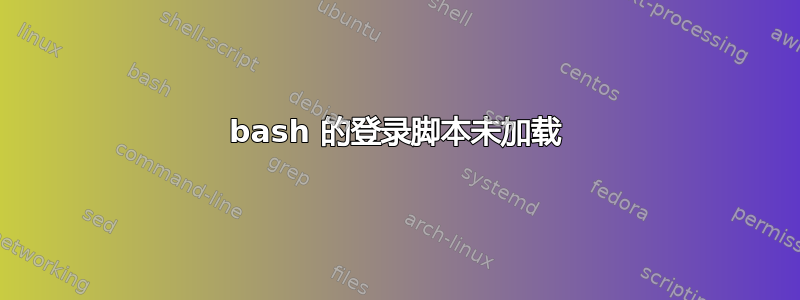
我对 bash 的登录脚本很困惑。我一直习惯于~/.bash_profile配置我的 bash shell。现在我以用户身份进入新系统:我不是 root。这个系统最初使用 tcsh shell,我使用命令将其更改为 bash ypchsh to /bin/sh,但它不加载我的 bash 登录配置文件,甚至不加载.bashrc。但如果我只输入
bash
在我的终端中,我的登录文件已加载。我应该怎么做才能在登录时加载它?
我的 .profile 示例:
# .bash_profile
# Get the aliases and functions
if [ -f ~/.bashrc ]; then
. ~/.bashrc
fi
# User specific environment and startup programs
PATH=$PATH:/usr/local/share/bin/:/usr/local/share/bin/idl/:./
export PATH
source $HOME/script.sh
export SCRIPT_VARIABLE答案1
在某些系统上,/bin/sh不是bash(例如在 Ubuntu 上,是/bin/dash)。设置您的.profilefor /bin/sh,.bash_profile仅用于/bin/bash。


