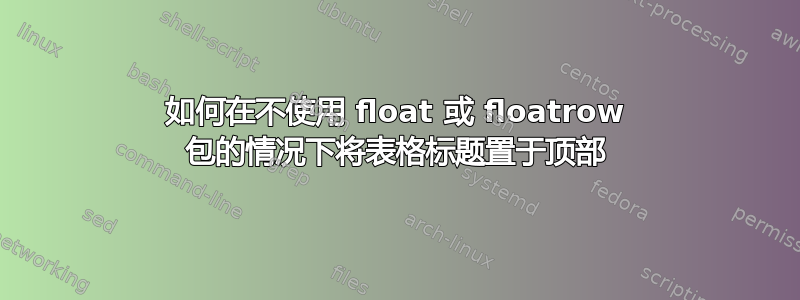
我有一些非常简单的表格;类似这样的:
\begin{table}
\centering
\begin{tabular}{|c|c|c|}
\hline
1 & 2 \\ \hline
3 & 4 \\ \hline
\end{tabular}
\caption{This is a table description that should be on top of the table.}
\end{table}
我正在尝试制作一个顶部带有标题的表格,但我有一个障碍:样式表不允许使用float或floatrow包。这证明相当复杂,因为我不能使用提供的解决方案这里和这里。但显然这是可以做到的,因为我见过一些出版物可以做到这一点。他们的秘诀是什么?
答案1
放置\caption{...} 前环境tabular有效(除非您正在使用一些非通用文档类):
\documentclass{article}
\begin{document}
\begin{table}
\centering
\caption{This is a table description that should be on top of the table.}
\begin{tabular}{|c|c|c|}
\hline
1 & 2 \\ \hline
3 & 4 \\ \hline
\end{tabular}
\end{table}
\end{document}



