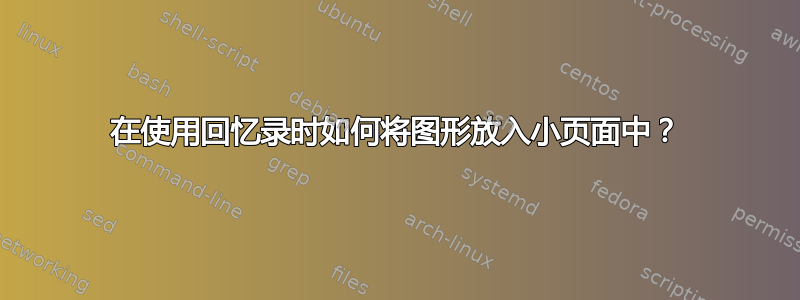
我需要在小页面中放置一个图形,如下所示:
\documentclass{memoir}
\begin{document}
\begin{minipage}{10cm}
\begin{figure}
blabla
\caption{test}
\end{figure}
\end{minipage}
\end{document}
但是,LaTeX 不喜欢这样,因为它不再处于外部模式,所以它崩溃了。然后我尝试了提供的解决方案这里,但是这也不起作用,因为该float包不能很好地与之配合memoir。
有没有什么办法可以解决这个问题?
答案1
您不能将浮动环境放置在 内部minipage;如果您想在 内部为图像放置标题minipage,则可以使用memoir的\newfixedcaption命令,该命令在浮动环境之外提供标题:
\documentclass{memoir}
\newfixedcaption{\figcaption}{figure}
\begin{document}
\noindent\begin{minipage}{10cm}
\centering
A
\figcaption{test}
\end{minipage}
\end{document}
另一个选择是使用包\captionof中的以下选项capt-of:
\documentclass{memoir}
\usepackage{capt-of}
\begin{document}
\noindent\begin{minipage}{10cm}
\centering
A
\captionof{figure}{test}
\end{minipage}
\end{document}
该caption包也提供了该\captionof功能,但它可能会干扰处理字幕的方式memoir,所以我选择了capt-of。


