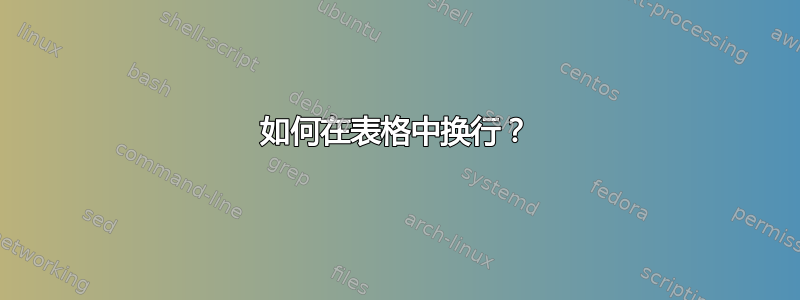
我的代码在这里
\begin{table}[t]
\centering
\bgroup
\def\arraystretch{1.2}
\begin{tabular}{|c|c|c|} \hline
Frucht graph & Graph $K_3$ & An homomorphism from Frucht graph to $K_3$\\ \hline
\multirow{12}{*}{\includegraphics[height=4cm]{Frucht.eps}} & \multirow{12}{*}{\includegraphics[height=3cm]{K_3.eps}} & $f(1)$ = Red\\&&$f(2)$ = Blue\\ &&$f(3)$ = Red\\ &&$f(4)$ = Green\\ &&$f(5)$ = Blue\\ &&$f(6)$ = Green\\ &&$f(7)$ = Blue\\ &&$f(8)$ = Red\\ &&$f(9)$=Blue\\&&$f(10)$=Blue\\&&$f(11)$=Red \\&&$f(12)$=Green\\ \hline
\end{tabular}
\egroup
\caption{Graph isomorphism.}
\end{table}
它看起来像这样:

但是,由于“从 Frucht 图到 $K_3$ 的同态”这一行太长,超出了文档的宽度。我更愿意将其分成两行,并将“Frucht 图”和“Graph K_3”放在中间。我该怎么做?谢谢!
答案1
您可以嵌套\tabular环境,并且可以使用此想法通过两种方式来改进您的表格。
要在标题中获得换行符,只需将标题行更改为以下内容:
Frucht graph & Graph $K_3$
& \begin{tabular}{c}An homomorphism from\\Frucht graph to $K_3$\end{tabular}\\
其次,您可以使用嵌套表格来制作第三个数据单元,从而无需进行复杂的\multirow设置。
您可能还想在xcolor包中的文本中使用一些颜色,并通过将文本放入数学公式中使方程式看起来更好一些。
这是一个完整的示例(尽管我的图形版本是从您的示例中剪辑出来的)。
\documentclass{article}
\usepackage[dvipsnames]{xcolor}
\usepackage{amsmath}
\usepackage{graphicx}
\begin{document}
\noindent
\begin{tabular}{|c|c|c|}
\hline
Frucht graph & Graph $K_3$ & \begin{tabular}{c}An homomorphism from\\Frucht graph to $K_3$\end{tabular}
\\[8pt]
\hline
\lower1.6cm\hbox{\includegraphics[width=3cm]{Frucht.png}}
&
\lower1.4cm\hbox{\includegraphics[width=3cm]{K3-graph.png}}
&
\begin{tabular}{l}
\\[-6pt]
$ f(1) = \color{Red} \text{Red} $\\
$ f(2) = \color{Blue} \text{Blue} $\\
$ f(3) = \color{Red} \text{Red} $\\
$ f(4) = \color{Green}\text{Green}$\\
$ f(5) = \color{Blue} \text{Blue} $\\
$ f(6) = \color{Green}\text{Green}$\\
$ f(7) = \color{Blue} \text{Blue} $\\
$ f(8) = \color{Red} \text{Red} $\\
$ f(9) = \color{Blue} \text{Blue} $\\
$ f(10) = \color{Blue} \text{Blue} $\\
$ f(11) = \color{Red} \text{Red} $\\
$ f(12) = \color{Green}\text{Green}$\\[6pt]
\end{tabular}
\\
\hline
\end{tabular}
\end{document}
请注意行距的调整。需要将图形放入框中并人为降低基线,以便它们与嵌套的对齐tabular。当您使用自己的图形时,可能需要更改框降低的量。
包含我所提供图片的版本输出如下:



