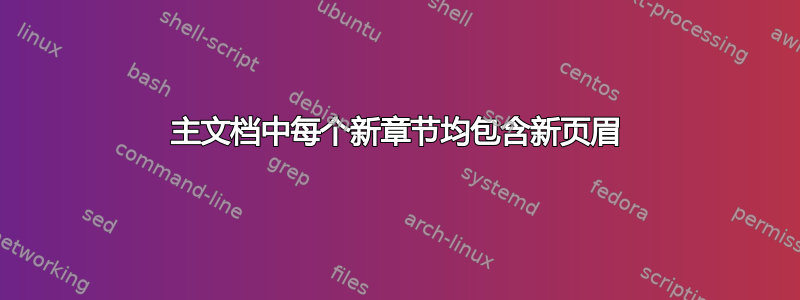
我正在使用 Bookclass 并创建了几个书章节(每个章节都有自己的作者)。每个书章节的第一页都需要有一个标题,其中包含书籍系列和年份的名称。在每个章节的其余页面上:偶数页有章节的连续标题,奇数页有作者姓名。所以一切都很好。现在,当我尝试将它们合并到一个 MasterDocument 中时,事情变得非常混乱。到目前为止,我在主文档的序言中尝试了以下内容:
\usepackage{fancyhdr}
\pagestyle{fancy}
\newcommand{\firstpagehead}[1]{Book Series name 2014}
\newcommand{\shortauthor}[1]{ Authors et al}
\newcommand{\runtitle}[1]{Running title}
\fancyhf{}
\fancyhead[CO]{\ifthenelse{\value{page}=1}{\firstpagehead}{\shortauthor} }
\fancyhead[CE]{\ifthenelse{\value{page}=1}{}{\runtitle}}
\fancyhead[LE,RO]{\ifthenelse{\value{page}=1}{}{\textnormal\thepage}}
\renewcommand{\headrulewidth}{0.5pt}
\renewcommand{\footrulewidth}{0pt}
\addtolength{\headheight}{0.5pt}
\setlength{\footskip}{0in}
\renewcommand{\footruleskip}{0pt}
\fancypagestyle{plain}{%
\fancyhead{}
\renewcommand{\headrulewidth}{0pt}
}
我还尝试在目录之后和每章之前放置以下几行来重置上述三个命令
\renewcommand{\firstpagehead}[1]{Book Series name 2014}
\renewcommand{\shortauthor}[1]{ new Authors et al}
\renewcommand{\runtitle}[1]{new Running title}
上面三个更新命令都没有用,我也在纠结如何定义每章的第一页?
非常感谢您的帮助。
答案1
如果我理解正确的话,您有一个主文档,并且所有章节都是\included。
因此您可以执行以下操作:
将主文档中的命令定义为空:
\newcommand{\firstpagehead}{} \newcommand{\shortauthor}{} %\newcommand{\runtitle}{}请注意,我删除了
[1]它们,因为它们没有参数,并且我添加了注释,\runtitle因为我认为使用就足够了\leftmark。如果您不喜欢,请将其改回来。这是风格的定义
fancy:\pagestyle{fancy} \fancyhf{} \fancyhead[CO]{\shortauthor} %\fancyhead[CE]{\runtitle} \fancyhead[CE]{\leftmark} \fancyhead[LE,RO]{\textnormal\thepage} \renewcommand{\headrulewidth}{0.5pt} \renewcommand{\footrulewidth}{0pt} \addtolength{\headheight}{0.5pt} \setlength{\footskip}{0in} \renewcommand{\footruleskip}{0pt}这是风格的重新定义
plain\fancypagestyle{plain}{% \fancyhead{} \renewcommand{\headrulewidth}{0pt} \fancyhead[C]{\firstpagehead} }在每一章的开头
\include都放一些类似\renewcommand{\firstpagehead}{1st Book Series name 2014} \renewcommand{\shortauthor}{1st Authors et al} %\renewcommand{\runtitle}{Running title}
使用以下 MWE 来测试它是否是您所寻找的:
\documentclass{book}
\usepackage{lipsum}
\usepackage{fancyhdr}
\newcommand{\firstpagehead}{}
\newcommand{\shortauthor}{}
%\newcommand{\runtitle}{}
\pagestyle{fancy}
\fancyhf{}
\fancyhead[CO]{\shortauthor}
%\fancyhead[CE]{\runtitle}
\fancyhead[CE]{\leftmark}
\fancyhead[LE,RO]{\textnormal\thepage}
\renewcommand{\headrulewidth}{0.5pt}
\renewcommand{\footrulewidth}{0pt}
\addtolength{\headheight}{0.5pt}
\setlength{\footskip}{0in}
\renewcommand{\footruleskip}{0pt}
\fancypagestyle{plain}{%
\fancyhead{}
\renewcommand{\headrulewidth}{0pt}
\fancyhead[C]{\firstpagehead}
}
\begin{document}
\renewcommand{\firstpagehead}{1st Book Series name 2014}
\renewcommand{\shortauthor}{1st Authors et al}
%\renewcommand{\runtitle}{Running title}
\chapter{test}
\lipsum[1]
\section{test}
\lipsum[1-5]
\section{test}
\lipsum[1-5]
\section{test}
\lipsum[1-5]
\renewcommand{\firstpagehead}{2nd Book Series name 2014}
\renewcommand{\shortauthor}{2nd Authors et al}
%\renewcommand{\runtitle}{Running title}
\chapter{test}
\lipsum[1]
\section{test}
\lipsum[1-5]
\section{test}
\lipsum[1-5]
\section{test}
\lipsum[1-5]
\end{document}


