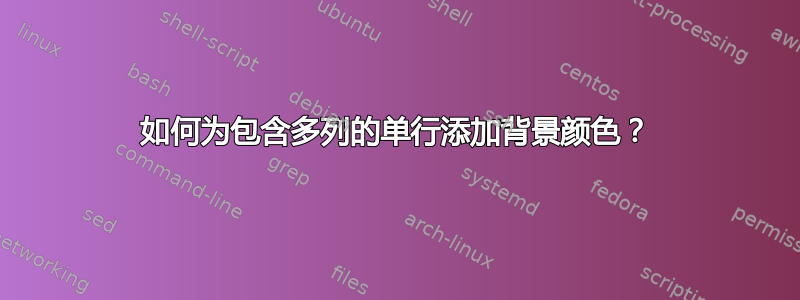
我想在包含分组列的表格标题部分添加背景颜色:
\multicolumn{8}{ p{6.0in} }{ \textbf{ PARTNER } } & \hfill\textbf{ TOTAL PAYABLES } \\
简单的\rowcolor不是给整行着色,而是只给未分组的列着色。如何给整行着色?
答案1
使用xcolor包:
\documentclass{report}
\usepackage[table]{xcolor}
\begin{document}
\noindent
\begin{table}
\begin{tabular}{|*9{c|}}
\rowcolor{gray!30}\multicolumn{8}{ |p{4.0in}|}{ \textbf{ PARTNER } } & \textbf{TOTAL PAYABLES} \\
\end{tabular}
\end{table}
\end{document}

这也将适用于colortbl(David 建议的最新版本)
\documentclass{report}
\usepackage{colortbl,xcolor}
\begin{document}
\noindent
\begin{table}
\begin{tabular}{|*9{c|}}
\rowcolor{gray!30}\multicolumn{8}{ |p{4.0in}|}{ \textbf{ PARTNER } } & textbf{TOTAL PAYABLES} \\
\end{tabular}
\end{table}
\end{document}


