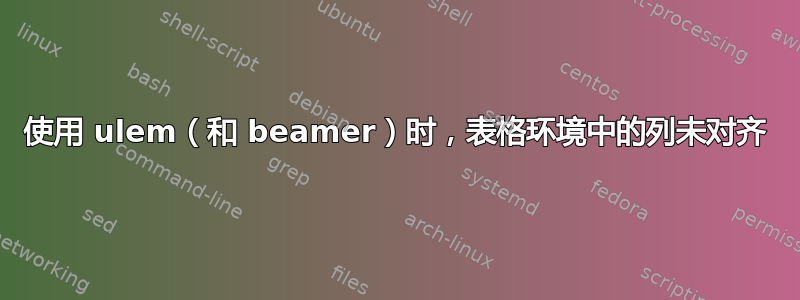
我在文档中找不到以下问题的解决方案ulem。有人能帮忙吗?
当我使用ulem宏在表格环境中删除一些文本时,我希望文本仍然对齐。我认为以下 MWE 说明了这个问题。
非常感谢,
\documentclass{beamer}
\usepackage[normalem]{ulem}
\newcommand\tst{ % thick strike through
\bgroup
\markoverwith{\textcolor{red}{\rule[.8ex]{1pt}{0.8pt}}}
\ULon
}
\begin{document}
\begin{frame} \frametitle{Meeting Times}
\begin{tabular}{llll}
Lecture Hours: & &\tst{{Tue. 17h00}} & \tst{\emph{S117}}\\
& & Tue. 14h00 & \emph{KB118}\\
& & Thu. 16h00 & \emph{S117}\\[.5ex]
Tutorials & \textbf{3B} & Tue. 10h00 & \emph{SR2027} \\
& \tst{\textbf{3A}} & \tst{Tue. 14h00} & \tst{\emph{KB118}}\\[.5ex]
\end{tabular}
\end{frame}
\end{document}
答案1
您编写的命令的方式\tst引入了unwanted space破坏列对齐的命令。如果您查看ulem手册,将会看到
\newcommand\cmd{\bgroup \markoverwith{hsomethingi}\ULon}
命令前没有任何分隔\ULon。因此只需将代码更改为
\newcommand\tst{ % thick strike through
\bgroup
\markoverwith{\textcolor{red}{\rule[.8ex]{1pt}{0.8pt}}}% <- add %
\ULon
}
并且您的表格看起来会对齐。

如果您想阅读有关不需要的空间的其他内容,请查看(例如):


