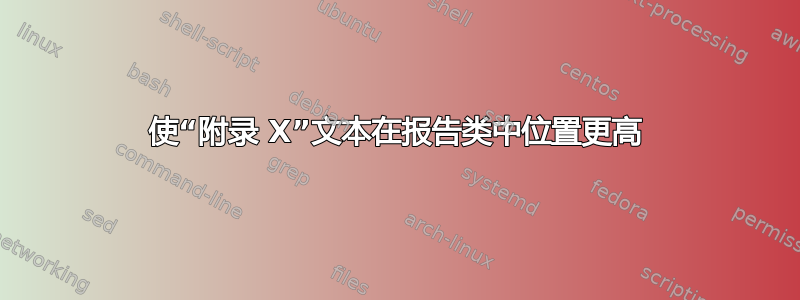
我有一个附录,它在第二页上有三行,所以我想通过顶部的“附录”文本恢复一些“丢失”的空间,以将其保留在一页上。
我尝试在和\vspace{some negative value}之间使用或 titlesec 包,但没有任何变化......\appendix\chapter
我的附录如下所示:
\appendix
\chapter{Some code}
\label{cwalg}
\begin{lstlisting}
...
\end{lstlisting}
答案1
\chapter在附录的前面,使用 对titlesec间距进行一些更改\titlespacing*(在示例中,我更改了默认值50pt并使用-20pt);只有当您也使用时,更改才会生效\titleformat,因此我使用了默认定义:
\documentclass{report}
\usepackage{titlesec}
\begin{document}
\chapter{A regular chapter}
\appendix
\titleformat{\chapter}[display]
{\normalfont\huge\bfseries}{\chaptertitlename\ \thechapter}{20pt}{\Huge}
\titlespacing*{\chapter}
{0pt}{-20pt}{40pt}
\chapter{An appendix}
\end{document}
答案2
或者,在附录的章节之前为附录定义一个新的 \@makechapterhead。可以通过\\[xx]更改距离
\documentclass{report}
\begin{document}
\chapter{A First Chapter}
\chapter{A Second Chapter}
\makeatletter
\def\@makechapterhead#1{ \null
\begin{flushleft}
\huge\bfseries APPENDIX \thechapter\\
#1
\end{flushleft}
\nobreak
}
\makeatletter
\appendix
\chapter{An appendix}
\end{document}



