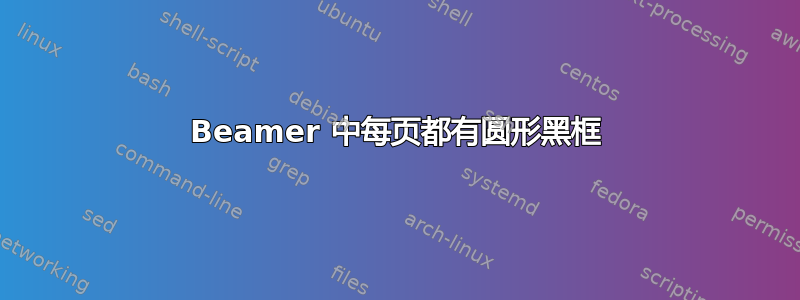
我正在基于默认的 Beamer 模板为我的演示文稿设计一个非常简单的 Beamer 主题。我想让它有点像透明的讲义,带有白色背景和一个粗体圆角框(大小恒定),该圆角框围绕着框架内的文本(它将定义内部文本的边距并与页面边框保持一定距离)。
我知道我应该把这个放到背景或者背景画布模板,但我不知道如何实际定义该框架(例如使用哪个包)。
有人能告诉我这样的软件包或提供解决方案吗?提前致谢。
PS:我想避免创建外部图像文件并将其包含在每个页面上。
答案1
有的这样吗?
% Basically plagiarized from ...(lost reference, edit yourself)
\documentclass{beamer}
\usepackage{tikz}
\usetikzlibrary{calc}
\setbeamertemplate{background}{%
\begin{tikzpicture}[overlay,remember picture]
\draw [color=black!60!magenta,inner color=black!95!orange, outer color=black!80!blue, line width=1mm,rounded corners]
($ (current page.north west) + (0.5cm,-0.5cm) $)
rectangle
($ (current page.south east) + (-0.5cm,0.5cm) $);
\end{tikzpicture}%
}
\begin{document}
\begin{frame}{}
\centering\Huge\bfseries\color{yellow}Sample text
\end{frame}
\end{document}


