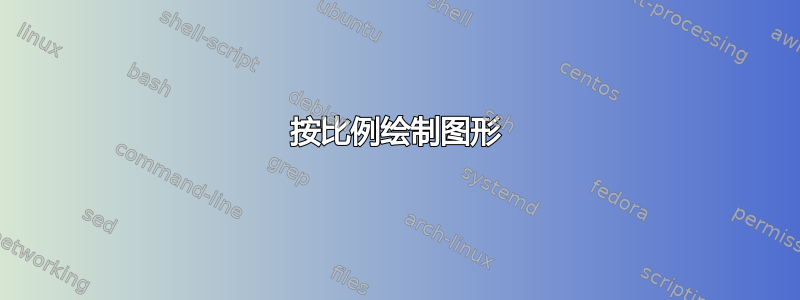
我有一张机械装置的技术图纸,我想用 TikZ 或 PSTricks 来绘制。我对这两个软件包的经验非常有限。
下图显示了图纸的“MWE”,所有单位均为米。我想制作一张符合各种比例的图纸。我认为实现这一点的一种方法是简单地使用坐标来标记各种位置和长度,但我非常有兴趣阅读您的评论。

我的问题是:
- 这可能吗?
- 哪个包最适合此目的?我可以使用什么策略来实现此目的?
答案1
修改以下代码。这非常简单且基本。
\documentclass[pstricks,border=12pt]{standalone}% set border=0pt at the final stage
\usepackage{pst-node}
\psset
{
dimen=middle,
offset=.2,
arrows=|*-|*,
unit=2cm,% set it to 100cm if you want 1 scale = 100cm = 1m
}
\usepackage{siunitx}
\begin{document}
\begin{pspicture}[showgrid=false](5,1.25)% set showgrid=false at the final stage
\psframe(1,1)
\psframe(1,.25)(4,.75)
\pscircle(4.5,.5){.5}
\pcline(0,1)(1,1)\naput{\SI{1}{\m}}
\pcline[offset=0]{<->}(4,.5)(4.5,.5)\naput{\SI{0.5}{\m}}
\end{pspicture}
\end{document}

答案2
使用 TikZ
\documentclass[]{article}
\usepackage{tikz}
\begin{document}
\begin{tikzpicture}[scale=2]
\draw (0,0) rectangle (1,1) node at (0.5,0.9) {1} node at (0.1,0.5) {1};
\draw (1,0.25) rectangle (4,0.75) node at (1.2,0.5) {0.5} node at (2.5,0.9){3};
\draw (5,0.5) circle (1);
\draw[<->] (4,0.5)--(5,0.5) node at (4.5,0.6){1m};
\end{document}
结果



