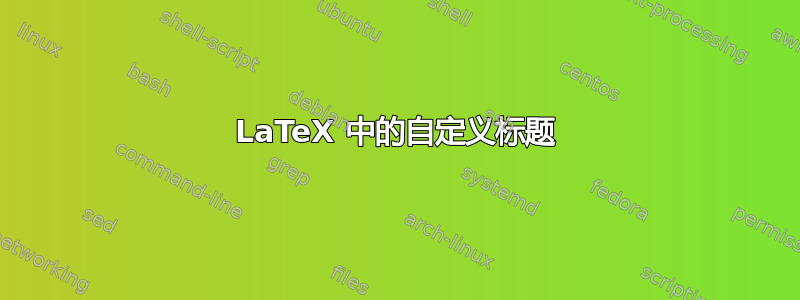
我有一个基于框的标题模板,它看起来像这样:
\documentclass[10pt,a4paper]{article}
\usepackage[MeX]{polski}
\usepackage[utf8]{inputenc}
\setlength{\parindent}{0pt}
\usepackage[
top = 1.50cm,
bottom = 1.50cm,
left = 1.50cm,
right = 1.50cm,
]{geometry}
\usepackage{tabularx}
\pagestyle{empty}
\renewcommand{\familydefault}{\sfdefault}
\newcommand{\datasprzedazy}{3.03.2006}
\newcommand{\terminplatnosci}{17.03.2006}
\newcommand{\nrfaktury}{3/2006}
\newcommand{\netto}{1000.00}
\newcommand{\vat}{220.00}
\newcommand{\brutto}{1220.00}
\newcommand{\slownie}{jeden tysiąc dwieście dwadzieścia złotych}
\begin{document}
\renewcommand\arraystretch{1.3}
\renewcommand\tabcolsep{0pt}
\setbox0=\vtop{
\hrule height 0pt
\hbox{\fbox{%
\begin{minipage}[t]{0.47\textwidth}
\begin{tabular}[t]{ l l }
Company Name & Logo\\
Address & \\
Street & \\
Tax ID &\\
Other Info
\end{tabular}
\end{minipage}%
}}% end the \fbox and the \hbox
\hrule height 0pt
}% end the \vtop
\setbox2=\vtop to \dp0{
\hrule height 0pt
\hbox{\framebox[0.47\textwidth]{\textbf{Faktura VAT nr \nrfaktury}}}
\vfill
\hbox{\begin{tabular}{lr}
Data sprzedaży: & \datasprzedazy \\
Data wystawienia: & \datasprzedazy
\end{tabular}}
\vfill
\hbox{\framebox[0.47\textwidth]{\textbf{ORYGINAŁ}}}
\hrule height 0pt
}
\leavevmode\box0\hfill\box2\par
\end{document}
但是,当我尝试将它与 fancyhdr 一起使用时,如下所示:
\documentclass[10pt,a4paper]{article}
\usepackage[MeX]{polski}
\usepackage[utf8]{inputenc}
\setlength{\parindent}{0pt}
\usepackage[
top = 1.50cm,
bottom = 1.50cm,
left = 1.50cm,
right = 1.50cm,
]{geometry}
\usepackage{fancyhdr}
\usepackage{tabularx}
\pagestyle{empty}
\pagestyle{fancy}
\renewcommand{\familydefault}{\sfdefault}
\newcommand{\datasprzedazy}{3.03.2006}
\newcommand{\terminplatnosci}{17.03.2006}
\newcommand{\nrfaktury}{3/2006}
\newcommand{\netto}{1000.00}
\newcommand{\vat}{220.00}
\newcommand{\brutto}{1220.00}
\newcommand{\slownie}{jeden tysiąc dwieście dwadzieścia złotych}
\chead
{
\setbox0=\vtop{
\hrule height 0pt
\hbox{\fbox{%
\begin{minipage}[t]{0.47\textwidth}
\begin{tabular}[t]{ l l }
Company Name & Logo\\
Address & \\
Street & \\
Tax ID &\\
Other Info
\end{tabular}
\end{minipage}%
}}% end the \fbox and the \hbox
\hrule height 0pt
}% end the \vtop
\setbox2=\vtop to \dp0{
\hrule height 0pt
\hbox{\framebox[0.47\textwidth]{\textbf{Faktura VAT nr \nrfaktury}}}
\vfill
\hbox{\begin{tabular}{lr}
Data sprzedaży: & \datasprzedazy \\
Data wystawienia: & \datasprzedazy
\end{tabular}}
\vfill
\hbox{\framebox[0.47\textwidth]{\textbf{ORYGINAŁ}}}
\hrule height 0pt
}
\leavevmode\box0\hfill\box2\par
}
\begin{document}
\renewcommand\arraystretch{1.3}
\renewcommand\tabcolsep{0pt}
Content
\end{document}
我收到如下解析错误:
Runaway argument?
{ \setbox 0=\vtop { \hrule height 0pt \hbox {\fbox {\begin {minipage}\ETC.
! Paragraph ended before \@ychead was complete.
有没有更简单的方法可以让这个标题出现在每一页上?
答案1
\par段落中 不能有空行,也不能有空格\chead。使用:
\chead
{%
\setbox0=\vtop{
\hrule height 0pt
\hbox{\fbox{%
\begin{minipage}[t]{0.47\textwidth}
\begin{tabular}[t]{ l l }
Company Name & Logo\\
Address & \\
Street & \\
Tax ID &\\
Other Info
\end{tabular}
\end{minipage}%
}}% end the \fbox and the \hbox
\hrule height 0pt
}% end the \vtop
\setbox2=\vtop to \dp0{%
\hrule height 0pt
\hbox{\framebox[0.47\textwidth]{\textbf{Faktura VAT nr \nrfaktury}}}
\vfill
\hbox{\begin{tabular}{lr}
Data sprzedaży: & \datasprzedazy \\
Data wystawienia: & \datasprzedazy
\end{tabular}}
\vfill
\hbox{\framebox[0.47\textwidth]{\textbf{ORYGINAŁ}}}
\hrule height 0pt
}%
\leavevmode\box0\hfill\box2
}
但是,使用简单的表格也可以实现相同的效果,而无需使用,因为它应该已经在命令setbox之外定义\chead


