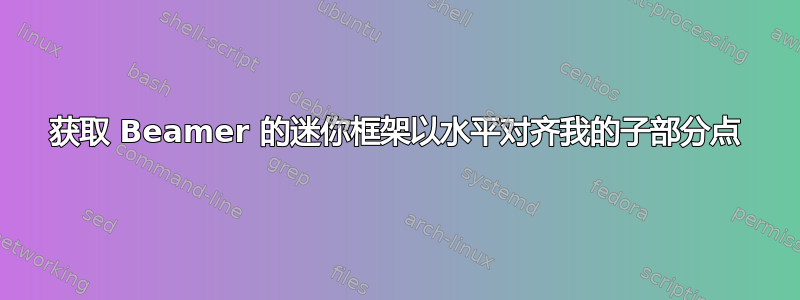
我目前正在学习如何使用 beamer,并且我正在努力使用 miniframe 命令:我的一些(甚至不是全部)子部分点垂直对齐,这真的很烦人,尽管这样占用了太多空间。
我不知道这是该命令的默认设置还是我做错了什么,但我找不到任何人谈论这个问题(也许我没有仔细寻找,如果是这样,我很抱歉)。
这是我的代码,它非常简单,我几乎看不出它有什么帮助,但是你可以看看:
\useoutertheme[footline=authortitle,subsection=false]{miniframes}
感谢您的时间 :)
答案1
您正在寻找beamer选项compress:
可以使用以下选项“压缩”某些导航栏:
\documentclass[compress]{beamer}尝试使所有导航栏尽可能小。例如,单个部分的导航栏中的所有小框架表示都并排显示。通常,不同子部分的表示显示在不同的行中。此外,部分和子部分的导航被压缩为一行。
例子:
\documentclass[compress]{beamer}
\useoutertheme[footline=authortitle,subsection=false]{miniframes}
\begin{document}
\section{Section 1}
\subsection{Subsection 1}
\frame{}\frame{}\frame{}
\subsection{Subsection 2}
\frame{}\frame{}
\section{Section 2}
\subsection{Subsection 1}
\frame{}\frame{}
\subsection{Subsection 2}
\frame{}\frame{}\frame{}\frame{}\frame{}\frame{}
\end{document}



