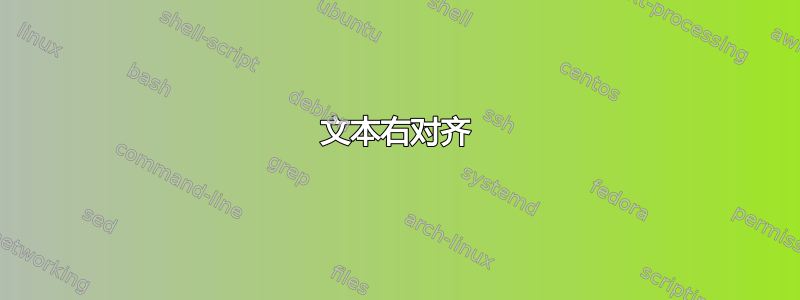
我是 LaTeX 新手。在编写了一个简单的代码后
\documentclass[margin,line]{res}
\begin{document}
\begin{tabbing}
Sample1 \` sample2 \\
\end{tabbing}
\begin{resume}
\end{resume}
\end{document}
我得到了一个带有黑色下划线的输出。
Sample1 sample2
但Sample1位于页面中央,而不是左侧。我想要的是显示Sample1在左侧和Sample2右侧。我需要一个带有制表符的代码。这怎么可能?
答案1
好的,我的建议是不要这样做,但如果您需要努力res才能做到您所描述的那样,您可以:
\documentclass[margin,line]{res}
\begin{document}
\hspace{-33mm}sample1 \hfill sample2
\begin{resume}
\end{resume}
\end{document}
但是,更好的办法是找到您想要的简历并调整该代码,而不是强制这样做。
-33mm 的长度是我通过调整得到的。如果你觉得不太合适,你可以调整它。


