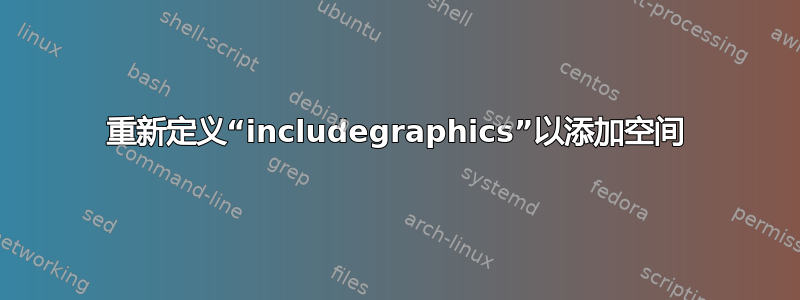
我正在尝试重新定义命令includegraphics以在图像下方和之后添加垂直空间(我没有使用图形环境,因为我需要非常小心地放置图像。)
我尝试了以下方法,但没有效果。有什么建议吗?
\renewcommand{\includegraphics}{\vspace*{3pt}\includegraphics\vspace*{3pt}}
答案1
我将使用 trim 选项来垂直放大图像。您可以使用\setkeys它来全局执行此操作:
\documentclass{scrartcl}
\usepackage{graphicx,lipsum}
\begin{document}
\lipsum[1]
\includegraphics[scale=0.5]{example-image-A}%without space
\lipsum[1]
\newpage
\lipsum[1]
\includegraphics[trim=0pt -1cm 0pt -1cm,scale=0.5]{example-image-A}%with more space
\lipsum[1]
\newpage
\setkeys{Gin}{trim=0pt -1cm 0pt -1cm}
\lipsum[1]
\includegraphics[scale=0.5]{example-image-A}
\lipsum[1]
\end{document}
答案2
这使用包\addvbuffer中的服务例程verbatimbox来调节\includegraphics,在这个 MWE 中,第二幅图像上面有额外的 12pt,下面有 8pt。
\documentclass{article}
\usepackage{verbatimbox}
\usepackage[demo]{graphicx}
\begin{document}
without using the figure environment
{\centering
\includegraphics[width=2in]{test-image}
\par}
this is the default spacing. But with \verb|\addvbuffer|,
{\centering
\addvbuffer[12pt 8pt]{\includegraphics[width=2in]{test-image}}
\par}
the gap above and below the image can be tailored
\end{document}

虽然可以重新定义\includegraphics,但我强烈建议不要这样做。如果为每张图片添加文本太麻烦,可以定义 来\myincludegraphics执行此操作,而不会篡改原始图像。


