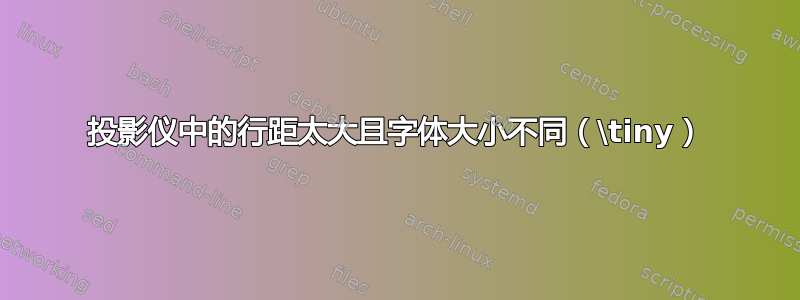
在使用\tiny该beamer软件包创建的幻灯片中使用该字体时,我发现换行段落中的行间距太大。(这种情况仅在一个段落中混合使用字体时发生。)我该如何避免这种情况?
最小工作示例:
\documentclass{beamer}
\begin{document}
\begin{frame}
Large Text. And then smaller like so: \\
{\tiny In mathematics, the method of considering a minimal counterexample (or minimal criminal) combines the ideas of inductive proof and proof by contradiction.[1] Abstractly, in trying to prove a proposition P, one assumes that it is false, and [...]
} \\
(excerpt from \texttt{https://en.wikipedia.org/wiki/Minimal counterexample})
\end{frame}
\end{document}
答案1
我在 comp.text.tex 上找到了答案:您只需要在文本\par后添加tiny(并删除\\),如下所示:
\documentclass{beamer}
\begin{document}
\begin{frame}
Large Text. And then smaller like so: \\
{\tiny In mathematics, the method of considering a minimal counterexample (or minimal criminal) combines the ideas of inductive proof and proof by contradiction.[1] Abstractly, in trying to prove a proposition P, one assumes that it is false, and [...]
\par
}
(excerpt from \texttt{https://en.wikipedia.org/wiki/Minimal counterexample})
\end{frame}
\end{document}


