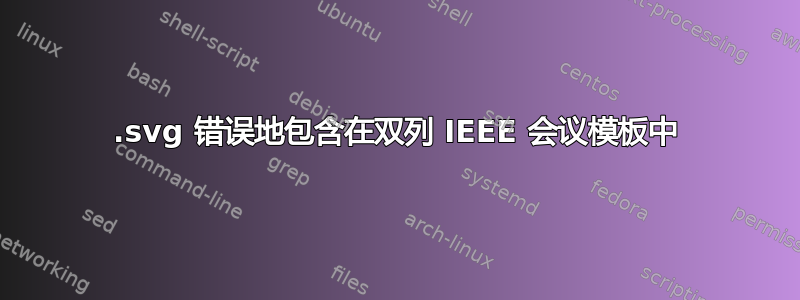
与其他图不同,我的.svg图从来不在栏的中间,而且它的右侧部分超出了页面。这是我的平均能量损失:
\documentclass[conference]{IEEEtran}
\usepackage{natbib} % for the bibliography
\usepackage{graphicx}
\usepackage[cmex10]{amsmath} % http://www.ctan.org/tex-archive/macros/latex/required/amslatex/math/
\usepackage{amsfonts}
\usepackage{bm}
\usepackage{algorithm} % http://ctan.org/pkg/algorithms
\usepackage{algpseudocode} % http://ctan.org/pkg/algorithmicx
\usepackage{array} % http://www.ctan.org/tex-archive/macros/latex/required/tools/
\usepackage{mdwmath}
\usepackage{mdwtab} % http://www.ctan.org/tex-archive/macros/latex/contrib/mdwtools/
\usepackage{eqparbox} % http://www.ctan.org/tex-archive/macros/latex/contrib/eqparbox/
\usepackage[T1]{fontenc}
\usepackage[caption=false]{subfig} % http://www.ctan.org/tex-archive/obsolete/macros/latex/contrib/subfigure/
\usepackage{fixltx2e} % http://www.ctan.org/tex-archive/macros/latex/base/
\usepackage{stfloats} % http://www.ctan.org/tex-archive/macros/latex/contrib/sttools/
\usepackage{url} % http://www.ctan.org/tex-archive/macros/latex/contrib/misc/
% for TikZ drawing
\usepackage{tikz}
\usetikzlibrary{backgrounds, calc, positioning, fit}
\usepackage{color}
% for .svg inclusion
\usepackage{svg}
\usepackage{transparent}
\usepackage{xcolor}
\usepackage{relsize}
\begin{document}
% INCORRECT: left aligned with a column and right side out of page
\section{section Heading Here}
Section goes here.
\begin{figure}
\centering
\def\svgwidth{0.2\columnwidth}
\includesvg{239}
\caption{svg image}
\end{figure}
% CORRECT: right in the middle of one column
\begin{figure}[!h]
\centering
\includegraphics[width=0.9\columnwidth]{fig}
\caption{Simulation Results}
\label{fig}
\end{figure}\\
\end{document}
我该如何修复它?
答案1
作为评论来说有点太长了,但这是我的建议:
我无法在我的系统上编译您的示例(即使使用替换图像),但我怀疑如果您将[width=.2\columnwidth]
作为可选参数\includesvg
(使其看起来像您稍后对的调用\includegraphics),它会正常工作。
\def\svgwidth{…}虽然与包相关,但实际上可能不会像您使用它一样使用。使用文档中定义的接口:
\begin{figure}
\centering
\includesvg[width=\columnwidth]{239}
\caption{svg image}
\end{figure}
至于将你的人物定位在柱子的中间,只需添加[!h]到你的第一个figure环境中,但也请参阅如何影响 LaTeX 中图形和表格等浮动环境的位置?为什么从印刷角度来说这是一个坏主意。
如果你真的想要这个,请像这样修改您的代码:
\begin{figure}[!h]
\centering
\includesvg[width=\columnwidth]{239}
\caption{svg image}
\end{figure}


