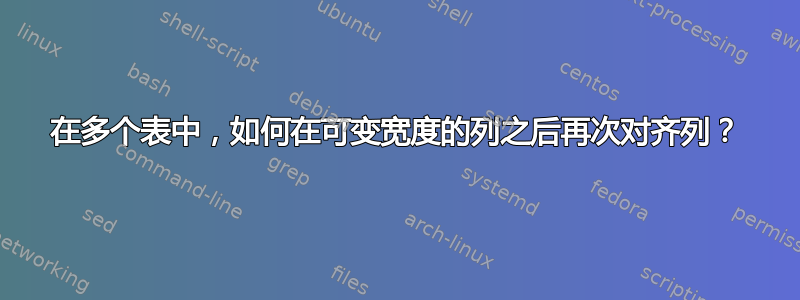
有多个(例如 2 个)表格包含类似信息。它们之间有一个表格行的空白。
所有表格都有 3 列。前两列属于同一列,因此第二列没有标题。\qquad第一列最长的文本与第二列最左边的字符之间应该有一个空格。(可以手动找出最长的文本并手动添加\qquad,如下所示。)
\phantom有没有一种很好的方法来对齐第三列,如下图所示?如果存在一种无需在源中摆弄或完全拆分表格信息的解决方案,那就太好了。
\documentclass{article}
\usepackage{tabularx}
\begin{document}
\begin{tabular}[t]{@{}l@{}}
\begin{tabular}[t]{@{}l@{}p{5cm}@{}|>{\raggedleft}p{1.5cm}@{}}
\textbf{Col1} & & \textbf{Col3} \tabularnewline
Text1 & Text1Description & 0.1 \tabularnewline
VerylongText2\qquad\null & Text2Description & 3 \tabularnewline
Text3 & Text3Description & 2 \tabularnewline
\end{tabular}
\\
\\
\begin{tabular}[t]{@{}l@{}p{5cm}@{}|>{\raggedleft}p{1.5cm}@{}}
\textbf{Col1} & & \textbf{Col3} \tabularnewline
Text4 & Text4Description & 3 \tabularnewline
LongText5\qquad\null & Text5Description & 0.2 \tabularnewline
Text6 & Text6Description & 0.34 \tabularnewline
\end{tabular}
\end{tabular}
\end{document}

答案1

\documentclass{article}
\begin{document}
\begin{tabular}[t]{@{}l|l@{}}
\begin{tabular}[t]{@{}l@{\quad}p{5cm}@{}}
\textbf{Col1} & \tabularnewline
Text1 & Text1Description \tabularnewline
VerylongText2 & Text2Description \tabularnewline
Text3 & Text3Description
\end{tabular}
&\begin{tabular}[t]{@{}l@{}}
\textbf{Col3} \tabularnewline
0.1 \tabularnewline
3 \tabularnewline
2
\end{tabular}\\
\multicolumn{2}{c}{}\\
\begin{tabular}[t]{@{}l@{\quad}p{5cm}@{}}
\textbf{Col1} & \tabularnewline
Text4 & Text4Description \tabularnewline
LongText5 & Text5Description \tabularnewline
Text6 & Text6Description
\end{tabular}
&\begin{tabular}[t]{@{}l@{}}
\textbf{Col3} \tabularnewline
3 \tabularnewline
0.2 \tabularnewline
0.34
\end{tabular}
\end{tabular}
\end{document}
或者使用更简单的标记,但需要运行几次才能稳定下来:

\documentclass{article}
\usepackage{array}
\makeatletter
\def\zz#1#2{%
\pdfsavepos\write\@auxout{\gdef\string#1{\the\pdflastxpos sp}}%
\ifx\@undefined#1%
\else
\ifx\@undefined#2%
\else
\ifdim#2<#1\relax
\kern\dimexpr#2-#1\relax
\fi
\fi
\fi}
\makeatother
\begin{document}
\begin{tabular}[t]{@{}l@{\qquad}p{5cm}@{\zz\za\zb}|p{1.5cm}@{}}
\textbf{Col1} & & \textbf{Col3} \tabularnewline
Text1 & Text1Description & 0.1 \tabularnewline
VerylongText2 & Text2Description & 3 \tabularnewline
Text3 & Text3Description & 2 \tabularnewline
\end{tabular}
\vspace*{\baselineskip}
\begin{tabular}[t]{@{}l@{\qquad}p{5cm}@{\zz\zb\za}|p{1.5cm}@{}}
\textbf{Col1} & & \textbf{Col3} \tabularnewline
Text4 & Text4Description & 3 \tabularnewline
LongText5 & Text5Description & 0.2 \tabularnewline
Text6 & Text6Description & 0.34 \tabularnewline
\end{tabular}
\end{document}
答案2
或者,也可以使用包\widthof中的选项。(当我在问题中calc提到“摆弄”时,我实际上想到的就是这个。)\phantom

\documentclass{article}
\usepackage{tabularx}
\usepackage{calc}
\begin{document}
\begin{tabular}[t]{@{}l@{}}
\begin{tabular}[t]{@{}l@{\qquad}p{5cm}@{}|>{\raggedleft}p{1.5cm}@{}}
\textbf{Col1} & & \textbf{Col3} \tabularnewline
Text1 & Text1Description & 0.1 \tabularnewline
VerylongText2 & Text2Description & 3 \tabularnewline
Text3 & Text3Description & 2 \tabularnewline
\end{tabular}
\\
\\
\begin{tabular}[t]{@{}l@{\qquad}p{5cm+\widthof{VerylongText2}-\widthof{LongText5}}@{}|>{\raggedleft}p{1.5cm}@{}}
\textbf{Col1} & & \textbf{Col3} \tabularnewline
Text4 & Text4Description & 3 \tabularnewline
LongText5 & Text5Description & 0.2 \tabularnewline
Text6 & Text6Description & 0.34 \tabularnewline
\end{tabular}
\end{tabular}
\end{document}


