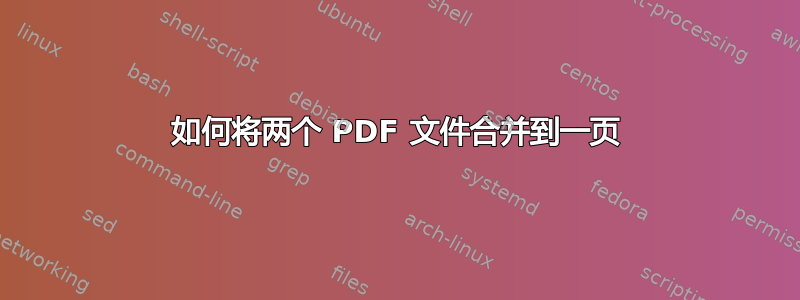
我有两个单独的 pdf 文件,合并后比 A4 纸还小。有没有办法将它们合并成一个页面,并且不分页,同时将这两个页面渲染在同一页上?我试过使用pdfpages,但只能将它们放在不同的页面上。
答案1
有两种可能性。
使用包
graphicx:只要您使用 进行编译,pdflatex您就可以包含每个外部 pdf 文件\includegraphics。\includegraphics{doc1.pdf} \includegraphics{doc2.pdf}使用包:该包提供了可以处理多个 pdf 文件的
pdfpages命令:\includepdfmerge\includepdfmerge[nup=1x2, landscape]{doc1.pdf, doc2.pdf}
答案2
此代码可以正常工作
\documentclass{article}
\begin{document}
\begin{table}[h!]
\centering
\begin{tabular}{p{1\linewidth}}
\includegraphics[width=1\linewidth]{1.pdf}
\includegraphics[width=1\linewidth]{2.pdf}
\end{tabular}
\end{table}
\end{document}


