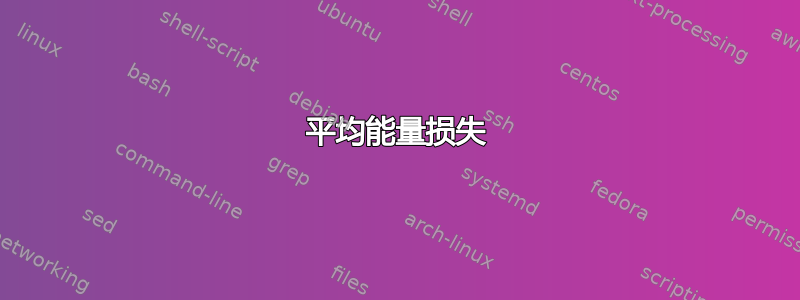
我在用着beamerthemeRJH海报展示的主题。.sty此主题的文件可从这里。我想获得OliveGreen 块背景颜色而不是蓝色。任何帮助都将不胜感激。谢谢
答案1
您提到的主题文件.sty的注释非常好,因此可以轻松更改元素的颜色。
要将背景颜色更改为OliveGreen,首先将选项添加dvipsnames到 Beamer 类,以便您可以将此名称用作颜色。
接下来,进入主题.sty文件RJH,找到要更改颜色的部分,例如% body colors and fonts。您会注意到该\setbeamercolor命令有一个fg=<colorname>,bg=<colorname>参数;这些参数指定前景和背景的颜色。如果您想将背景颜色更改为OliveGreen,则只需发出
\colorlet{<colorname>}{OliveGreen}
在序言中。这将重新定义<colorname>为您指定的颜色。在 的情况下% body colors and fonts,
\colorlet{i6colorscheme3}{OliveGreen}
将会把海报的背景颜色更改为OliveGreen。
平均能量损失
\documentclass[final,dvipsnames]{beamer}
\usetheme{RJH}
\usepackage[orientation=portrait,size=a2,scale=1.4,debug]{beamerposter}
\usepackage[absolute,overlay]{textpos}
\setlength{\TPHorizModule}{1cm}
\setlength{\TPVertModule}{1cm}
\colorlet{i6colorscheme3}{OliveGreen} % change body background color
\title{The demise of the spotted swamp frog}
\author{Rob J Hyndman}
\footer{More information at \texttt{robjhyndman.com}}
\date{}
\begin{document}
\begin{frame}{}
\begin{textblock}{19.5}(1,5)
\begin{block}{The spotted frog habitat}
Blah blah blah
\end{block}
\begin{block}{Some interesting specimens}
Stuff and nonsense
\end{block}
\end{textblock}
\begin{textblock}{19.3}(21.8,5)
\begin{block}{My latest paper about frogs}
Published in the \emph{Journal of Irreproducible Results}.
\end{block}
\end{textblock}
\end{frame}
\end{document}
输出



