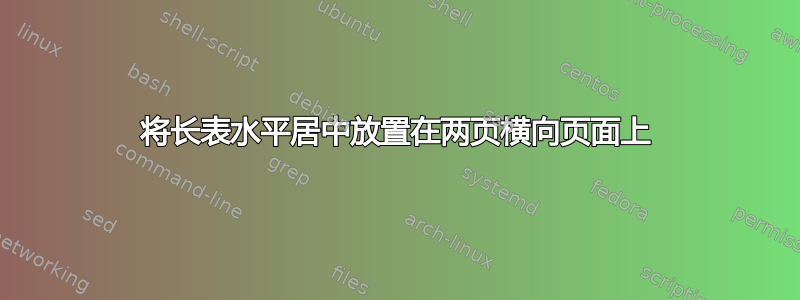
我有一个longtable横跨两页的横向环境,我在内容方面最合适的位置引入了分页符。包含描述的表格太长,无法在一页上显示,但实际上也无法填满两页。因此,我将其分成两半,这样就可以向左对齐。这看起来不太吸引人,所以我尝试将其水平居中(即在纵向模式下查看时)。对于第一页,我成功做到了这一点,但对于第二页却没有。这是我的代码:
\begin{landscape}
\begin{centering}
\begin{longtable}{lcccccccc}
\noalign{\vspace*{\fill}} % This is to center "from the left-hand side" (from a portrait POV)
\caption{My caption}\\
\label{MYLABEL}
...
\multicolumn{9}{c}{(continued on next page)}\\
\noalign{\vspace*{\fill}} % This is to center "from the right-hand side" (from a portrait POV)
\pagebreak % Manual page break so it "looks better"
\noalign{\vspace*{\fill}} % This is to center "from the left-hand side" on the second page, which doesn't work.
\caption*{My caption (continued)}\\
...
\end{longtable}
\end{centering}
\noindent {\scriptsize \textit{Notes} --- Here's a more detailed description of the table.
}
\end{landscape}
正如评论中所述,\noalign{\vspace*{\fill}}第二页没有任何变化,而第一页上的 vspacing 工作正常。我做错了什么/遗漏了什么?
答案1
longtable框住最后一页(这样可以防止胶水拉伸)。可能不应该,这样可以删除有问题的框。
\documentclass{article}
\usepackage{lscape,longtable}
\makeatletter
\let\zzLT@output\LT@output
\def\unboxlastpage#1\@colht\vbox{#1\@colht}
\def\LT@output{\expandafter\unboxlastpage\zzLT@output}
\makeatother
\begin{document}
\begin{landscape}
\begin{centering}
\begin{longtable}{lcccccccc}
\noalign{\vspace*{\fill}} % This is to center "from the left-hand side" (from a portrait POV)
\caption{My caption\label{MYLABEL}}\\
\multicolumn{9}{c}{(continued on next page)}\\
\noalign{\vspace*{\fill}} % This is to center "from the right-hand side" (from a portrait POV)
\pagebreak % Manual page break so it "looks better"
\noalign{\vspace*{\fill}} % This is to center "from the left-hand side" on the second page, which doesn't work.
\caption*{My caption (continued)}\\
...\\
\noalign{\vspace*{\fill}}
\end{longtable}
\end{centering}
\noindent {\scriptsize \textit{Notes} --- Here's a more detailed description of the table.
}
\end{landscape}
\end{document}


