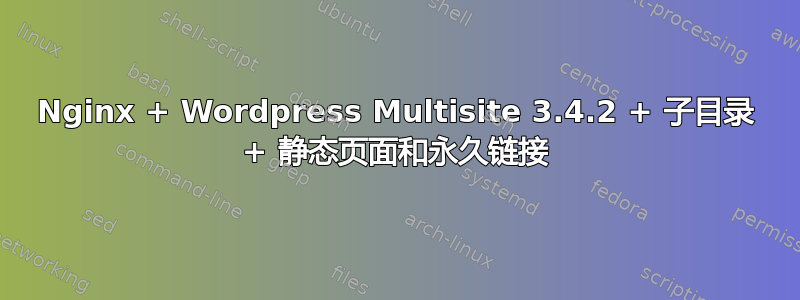
我正在尝试使用子目录、Nginx、php5-fpm、APC 和 Batcache 设置 Wordpress Multisite。和许多其他人一样,我也陷入了永久链接重写规则的困境。
我遵循了这两个指南,它们似乎是你能得到的最官方的指南: http://evansolomon.me/notes/faster-wordpress-multisite-nginx-batcache/ http://codex.wordpress.org/Nginx#WordPress_Multisite_Subdirectory_rules
它部分起作用了:
但其他永久链接(例如这两个指向帖子或静态页面的永久链接)不起作用:
- http://blog.ssis.edu.vn/umasse/2008/12/12/hello-world-2/
- http://blog.ssis.edu.vn/umasse/sample-page/
它们要么将您带到 404 错误,要么带您到其他博客!
这是我的配置:
server {
listen 80 default_server;
server_name blog.ssis.edu.vn;
root /var/www;
access_log /var/log/nginx/blog-access.log;
error_log /var/log/nginx/blog-error.log;
location / {
index index.php;
try_files $uri $uri/ /index.php?$args;
}
# Add trailing slash to */wp-admin requests.
rewrite /wp-admin$ $scheme://$host$uri/ permanent;
# Add trailing slash to */username requests
rewrite ^/[_0-9a-zA-Z-]+$ $scheme://$host$uri/ permanent;
# Directives to send expires headers and turn off 404 error logging.
location ~* \.(js|css|png|jpg|jpeg|gif|ico)$ {
expires 24h;
log_not_found off;
}
# this prevents hidden files (beginning with a period) from being served
location ~ /\. { access_log off; log_not_found off; deny all; }
# Pass uploaded files to wp-includes/ms-files.php.
rewrite /files/$ /index.php last;
if ($uri !~ wp-content/plugins) {
rewrite /files/(.+)$ /wp-includes/ms-files.php?file=$1 last;
}
# Rewrite multisite '.../wp-.*' and '.../*.php'.
if (!-e $request_filename) {
rewrite ^/[_0-9a-zA-Z-]+(/wp-.*) $1 last;
rewrite ^/[_0-9a-zA-Z-]+.*(/wp-admin/.*\.php)$ $1 last;
rewrite ^/[_0-9a-zA-Z-]+(/.*\.php)$ $1 last;
}
location ~ \.php$ {
# Forbid PHP on upload dirs
if ($uri ~ "uploads") {
return 403;
}
client_max_body_size 25M;
try_files $uri =404;
fastcgi_pass unix:/var/run/php5-fpm.sock;
fastcgi_index index.php;
fastcgi_param SCRIPT_FILENAME $document_root$fastcgi_script_name;
include /etc/nginx/fastcgi_params;
}
}
欢迎提出任何想法!我做错了什么吗?我已禁用 Batcache 以查看是否有任何不同,但仍然没有效果。
答案1
哇,你真是麻烦了。
总体而言,nginx 配置看起来不错。第一次阅读时,唯一让我感到“错误”的是以下声明try_files。在我的生产 WordPress 多站点中,我有:
try_files $uri $uri/ index.php;
没有必要附加参数,因为 WordPress 会在参数REQUEST_URI可用时(几乎总是)选择它们,并且PATH_INFO当它们不在查询字符串中时也会选择它们。
是的,我知道您使用的声明是 WordPress 网站上“推荐”的。当然,它也是一个任何人都可以编辑的 wiki,因此必须谨慎对待,就像 Wikipedia 一样。
答案2
找到问题了。这不是重写规则的问题,尽管 Michael Hampton 确实为我指明了正确的方向。
由于某种原因,wp-config.php 文件中两行对于 Multisite 配置非常重要的行被注释掉了:PATH_CURRENT_SITE 和 BLOG_ID_CURRENT_SITE。
我修复这个问题后,一切都开始完美运行,我们的网站现在运行速度非常快。我想真正的问题是:这一切到底是怎么做到的?
就到这里。谢谢观看!


