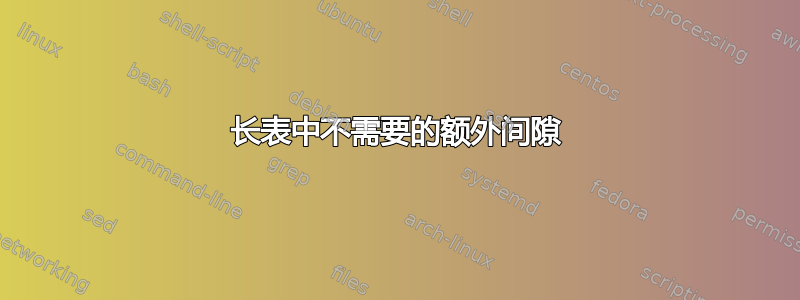
我终于遇到了一个问题,当时所有的谷歌搜索、这个论坛和任何机智都无法帮助我。我一直在一个 \longtable环境中工作,在我制作的看似最简单的表格中出现了一个不必要的额外间距,但对我来说没有任何明显的原因。以下是代码:
\usepackage{longtable}
\usepackage{polyglossia}
\setdefaultlanguage{latvian}
\begin{longtable}{ccccc}
\caption{Virknes slēguma bezdimensionālie lielumi} \\ %fixed
\hline
npk & $\omega$ & $i$ & $u_C$ & $u_L$ \\
\hline
\endfirsthead
\multicolumn{5}{c}
{{\tablename\ \thetable{} (turpināta no iepriekšējas lappuses)}} \\ \\
\hline
npk & $\omega$ & $i$ & $u_C$ & $u_L$ \\
\hline
\endhead
\hline \multicolumn{5}{l}{{Tabulas turpinājums nākamā lappusē}} \\
\endfoot
\hline
\endlastfoot
%just data
1 & 1,71 & 0,891 & 0,522 & 1,52 \\
2 & 1,68 & 0,923 & 0,551 & 1,55 \\
3 & 1,62 & 0,995 & 0,614 & 1,61 \\
4 & 1,45 & 1,32 & 0,911 & 1,91 \\
5 & 1,30 & 1,86 & 1,43 & 2,42 \\
6 & 1,21 & 2,51 & 2,07 & 3,05 \\
7 & 1,16 & 3,32 & 2,87 & 3,84 \\
8 & 1,10 & 4,94 & 4,49 & 5,43 \\
9 & 1,01 & 12,8 & 12,6 & 12,9 \\
10 & 0,984 & 12,3 & 12,5 & 12,1 \\
11 & 0,955 & 8,47 & 8,87 & 8,09 \\
12 & 0,941 & 6,98 & 7,42 & 6,57 \\
13 & 0,926 & 5,87 & 6,33 & 5,43 \\
14 & 1,04 & 9,07 & 8,71 & 9,45 \\
15 & 0,868 & 3,41 & 3,93 & 2,96 \\
16 & 0,752 & 1,71 & 2,28 & 1,29 \\
17 & 0,665 & 1,19 & 1,79 & 0,790 \\
18 & 0,578 & 0,867 & 1,50 & 0,501 \\
\end{longtable}
我需要使用拉脱维亚语,我不认为这很重要,但我更愿意如实描述我的问题。任何帮助和建议都将不胜感激。

答案1
如果您不想要额外的填充,您可以使用这个解决方案,它利用了 longtable 的标题功能:
\documentclass{article}
\usepackage{longtable}
\usepackage{polyglossia}
\setdefaultlanguage{latvian}
\begin{document}
\begin{longtable}{ccccc}
\caption{Virknes slēguma bezdimensionālie lielumi}\\
\hline
npk & $\omega$ & $i$ & $u_C$ & $u_L$\\
\hline
\endfirsthead
\caption[]{(turpināta no iepriekšējas lappuses)}\\ \\
\hline
npk & $\omega$ & $i$ & $u_C$ & $u_L$\\
\hline
\endhead
\hline \multicolumn{5}{l}{{Tabulas turpinājums nākamā lappusē}}\\
\endfoot
\hline
\endlastfoot
%just data
1 & 1,71 & 0,891 & 0,522 & 1,52 \\
2 & 1,68 & 0,923 & 0,551 & 1,55 \\
3 & 1,62 & 0,995 & 0,614 & 1,61 \\
4 & 1,45 & 1,32 & 0,911 & 1,91 \\
5 & 1,30 & 1,86 & 1,43 & 2,42 \\
6 & 1,21 & 2,51 & 2,07 & 3,05 \\
7 & 1,16 & 3,32 & 2,87 & 3,84 \\
8 & 1,10 & 4,94 & 4,49 & 5,43 \\
9 & 1,01 & 12,8 & 12,6 & 12,9 \\
10 & 0,984 & 12,3 & 12,5 & 12,1 \\
11 & 0,955 & 8,47 & 8,87 & 8,09 \\
12 & 0,941 & 6,98 & 7,42 & 6,57 \\
13 & 0,926 & 5,87 & 6,33 & 5,43 \\
14 & 1,04 & 9,07 & 8,71 & 9,45 \\
15 & 0,868 & 3,41 & 3,93 & 2,96 \\
16 & 0,752 & 1,71 & 2,28 & 1,29 \\
17 & 0,665 & 1,19 & 1,79 & 0,790 \\
18 & 0,578 & 0,867 & 1,50 & 0,501 \\
\end{longtable}
\end{document}

顺便说一句,如果您在后面的页面上需要不同的标题,这就是 longtable 告诉您管理变体标题的方式。将空的可选命令传递给 \caption 将阻止表格再次添加到表格列表中。
答案2
如果我纠正省略的\\。\caption问题是 LT 标题是\multicolumn,并且如果跨越的单元格比它跨越的单元格的自然宽度宽,TeX 会将所有空间放在最后一列中。如果添加额外的填充,效果会更好。
\begin{longtable}{@{\extracolsep{10pt}}ccccc@{}}

或者最好按小数点对齐,

\usepackage{dcolumn}
\newcolumntype{,}{D{,}{{,}}{3.4}}
\begin{document}
\begin{longtable}{r,,,,}
\caption{Virknes slēguma bezdimensionālie lielumi}\\
\hline
npk & \multicolumn{1}{c}{$\omega$} &
\multicolumn{1}{c}{$i$} & \multicolumn{1}{c}{$u_C$} &
\multicolumn{1}{c}{ $u_L$} \\
\hline
\endfirsthead
\multicolumn{5}{c}
{{\tablename\ \thetable{} (turpināta no iepriekšējas lappuses)}} \\
\hline
npk &\multicolumn{1}{c}{$\omega$}&
\multicolumn{1}{c}{$i$} &
\multicolumn{1}{c}{$u_C$}&
\multicolumn{1}{c}{$u_L$}\\
\hline
\endhead
\hline \multicolumn{5}{l}{{Tabulas turpinājums nākamā lappusē}} \\
\endfoot
\hline
\endlastfoot
%just data
1 & 1,71 & 0,891 & 0,522 & 1,52 \\
答案3
S以下是使用列构造的实现siunitx。
\documentclass{article}
\usepackage{longtable}
\usepackage{booktabs}
\usepackage[
locale = DE % comma instead of full stop as decimal separator
]{siunitx}
\usepackage{polyglossia}
\setdefaultlanguage{latvian}
\newcommand*\mc[1]{\multicolumn{1}{c}{#1}}
\begin{document}
\begin{longtable}{
S[table-format = 2]
S[table-format = 1.3]
S[table-format = 2.3]
S[table-format = 2.3]
S[table-format = 2.3]
}
\caption{Virknes slēguma bezdimensionālie lielumi}
\label{tbl:something}
\\
\toprule
\mc{npk} & \mc{$\omega$} & \mc{$i$} & \mc{$u_C$} & \mc{$u_L$} \\
\midrule
\endfirsthead
\caption[]{Virknes slēguma bezdimensionālie lielumi (turpināta no iepriekšējas lappuses)}
\\
\toprule
\mc{npk} & \mc{$\omega$} & \mc{$i$} & \mc{$u_C$} & \mc{$u_L$} \\
\midrule
\endhead
\bottomrule
\multicolumn{5}{l}{Tabulas turpinājums nākamā lappusē} \\
\endfoot
\bottomrule
\endlastfoot
1 & 1.71 & 0.891 & 0.522 & 1.52 \\
2 & 1.68 & 0.923 & 0.551 & 1.55 \\
3 & 1.62 & 0.995 & 0.614 & 1.61 \\
4 & 1.45 & 1.32 & 0.911 & 1.91 \\
5 & 1.30 & 1.86 & 1.43 & 2.42 \\
6 & 1.21 & 2.51 & 2.07 & 3.05 \\
7 & 1.16 & 3.32 & 2.87 & 3.84 \\
8 & 1.10 & 4.94 & 4.49 & 5.43 \\
9 & 1.01 & 11.8 & 12.6 & 12.9 \\
10 & 0.984 & 12.3 & 12.5 & 12.1 \\
11 & 0.955 & 8.47 & 8.87 & 8.09 \\
12 & 0.941 & 6.98 & 7.42 & 6.57 \\
13 & 0.926 & 5.87 & 6.33 & 5.43 \\
14 & 1.04 & 9.07 & 8.71 & 9.45 \\
15 & 0.868 & 3.41 & 3.93 & 2.96 \\
16 & 0.752 & 1.71 & 2.28 & 1.29 \\
17 & 0.665 & 1.19 & 1.79 & 0.790 \\
18 & 0.578 & 0.867 & 1.50 & 0.501 \\
\end{longtable}
\end{document}

注意使用booktabs以获得正确的水平线。
PS 使用 进行三次编译xelatex。


