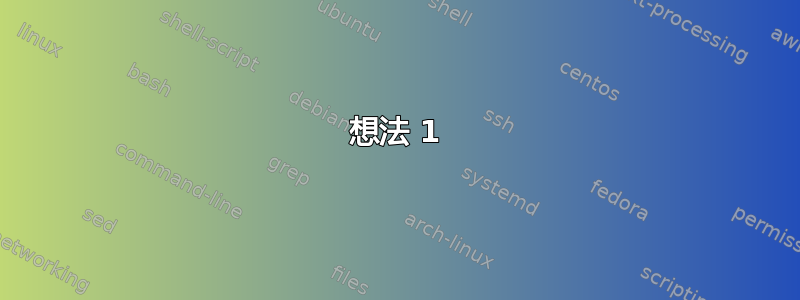
可以使用并调整中间的空间来生成椭圆形,$\subset\supset$使其看起来像“光环”。还有其他解决方案可以使其看起来更像椭圆吗?我对可以用作下标/上标或“上标”的较小符号感兴趣。
答案1
这具有随扩展的优势\scriptstyle。
\documentclass{article}
\usepackage{stackengine}
\stackMath
\usepackage{scalerel}
\newcommand\halo{{\mkern-.5mu\hstretch{1.8}{\circ}\mkern-2mu}}
\begin{document}
\( A\mathop{\halo} B \quad 2^\halo \quad \stackon[1pt]{X}{\halo}\)
\end{document}

答案2
我不知道“光环”是什么,反正就是这种东西?

代码:
\documentclass{article}
\newcommand{\halo}{{\subset\mathrel{\mkern-5mu}\supset}}
\begin{document}
\[\halo\]
\end{document}
答案3
想法 1
您可以重新调整圆圈的大小。
例子
\documentclass{article}
\usepackage{graphicx}
\usepackage{amsmath}
\newcommand{\halo}{{\scalebox{1}[.5]{\ensuremath{\bigcirc}}}}
\begin{document}
$\overset{\halo}{X}, A_\halo, B^\halo$
\end{document}
结果

想法 2
使用 tikz 在三维空间内的平面上绘制一个圆圈。
\documentclass[]{article}
\usepackage{amsmath}
\usepackage{tikz}
\usetikzlibrary{3d}
\newcommand{\halo}{{\tikz[canvas is zx plane at y=0] \draw (0,0) circle (5pt);}}
\begin{document}
$\overset{\halo}{X}, A_\halo, B^\halo$
\end{document}
结果

想法 3
重新缩放并旋转圆圈
例子
\documentclass[]{article}
\usepackage{amsmath}
\usepackage{graphicx}
\newcommand{\halo}{{\rotatebox{8}{\scalebox{1}[.3]{\ensuremath{\bigcirc}}}}}
\begin{document}
$\overset{\halo}{X}, A_\halo, B^\halo$
\end{document}
结果

答案4
怎么样?
\documentclass{article}
\usepackage{bbding}
\begin{document}
\Ellipse
\end{document}
或者你可以使用tikz并尝试
\tikz \draw (0,0) ellipse (7pt and 3pt);


