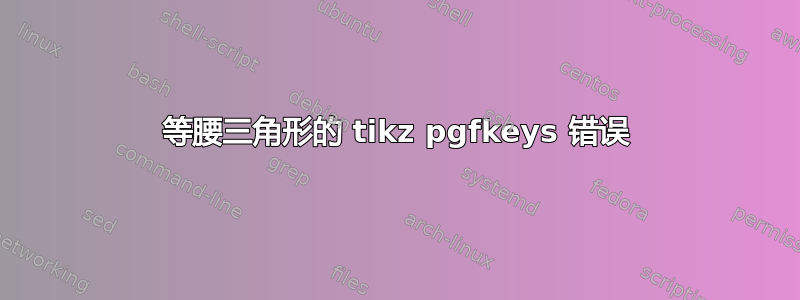
我刚刚收到用 pdflatex 编译的这条消息:
! Package pgfkeys Error: I do not know the key '/tikz/isosceles triangle' and I
am going to ignore it. Perhaps you misspelled it.
我在 Fedora 上使用 texlive。我缺少什么软件包?
答案1
您需要添加
\usetikzlibrary{shapes.geometric}
添加到您的前言中,以便访问 tikz 的这一功能。请参阅用户手册第 420 页。
我只是从手册中添加了这个例子,使这个答案稍微长一点:
\documentclass{article}
\usepackage{tikz}
\usetikzlibrary{shapes.geometric}
\begin{document}
\begin{tikzpicture}
\node [isosceles triangle, fill=gray!25, minimum width=1.5cm] (t) {};
\end{tikzpicture}
\end{document}

答案2
使用 PSTricks。
\documentclass[pstricks,border=12pt]{standalone}
\SpecialCoor
\begin{document}
\begin{pspicture}(6,5.2)
\pspolygon(6,0)(6;60)
\end{pspicture}
\end{document}

受到推崇的
对于那些不喜欢四舍五入的人来说,您可能会认为以下改进不仅有用而且美观。
\documentclass[pstricks,border=12pt]{standalone}
\SpecialCoor
\usepackage{xparse}
\ExplSyntaxOn
\DeclareExpandableDocumentCommand{\eval}{m}{ \fp_to_decimal:n {#1} }
\ExplSyntaxOff
\begin{document}
\begin{pspicture}(6,\eval{6*sin(pi/3)})
\pspolygon(6,0)(6;60)
\end{pspicture}
\end{document}
但我认为\eval,
\ExplSyntaxOn
\DeclareExpandableDocumentCommand{\eval}{m}{ \fp_to_decimal:n {#1} }
\ExplSyntaxOff
应该开箱即用,以避免每次需要时重复声明上述代码,\eval因为它会浪费更多的击键。


