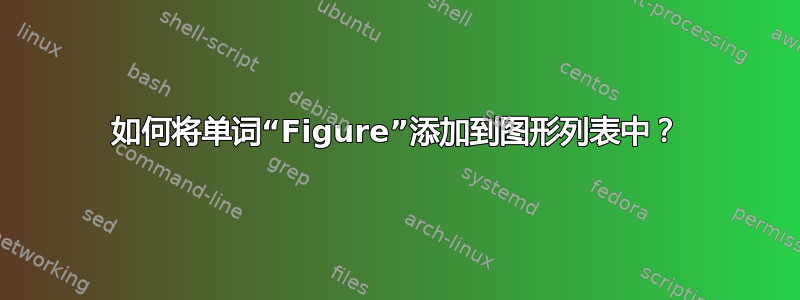
当我试图在图形列表中的实际数字前添加“图形”一词时,我遇到了一个问题。我猜它对所有语言来说都是一样的,因为语言设置会自动将其设置为我的语言。但到目前为止,我只有像上一行那样的数字,它应该像第二行(它是用油漆画得很差的,以防万一你感到疑惑)。

以下是我迄今为止使用的数字代码:
\begin{figure}[ht]
\centering
\includegraphics[width=1.0\textwidth]{imageName.png}
\caption[CaptionText]{CaptionText\footnotemark.}
\end{figure}
\footnotetext{CaptionTextn. Available under \url{www.nowhere.com}, seen on Date.}
答案1
在这种情况下有效的简单方法。
代替
\listoffigures
和
{%
\let\oldnumberline\numberline%
\renewcommand{\numberline}{\figurename~\oldnumberline}%
\listoffigures%
}
平均能量损失
\documentclass{article}
\usepackage[colorlinks]{hyperref}
\usepackage[demo]{graphicx} % remove the option demo in your document
\begin{document}
\begin{figure}[ht]
\centering
\includegraphics[width=1.0\textwidth]{imageName.png}
\caption[CaptionText]{CaptionText\footnotemark.}
\end{figure}
\footnotetext{CaptionTextn. Available under \url{www.nowhere.com}, seen on Date.}
{%
\let\oldnumberline\numberline%
\renewcommand{\numberline}{\figurename~\oldnumberline}%
\listoffigures%
}
\end{document}
输出



