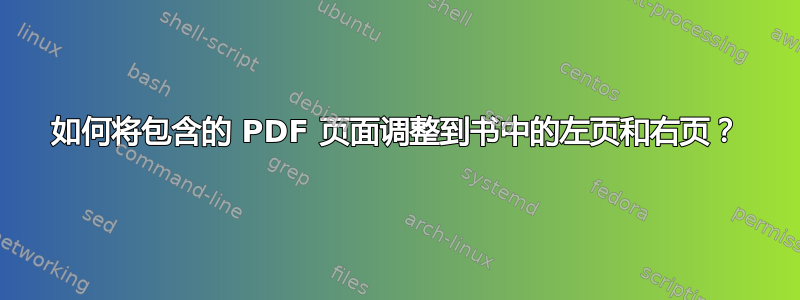
我想根据 包含单个 PDF 页面\includepdf[pages={1},scale=.80,pagecommand={}]{documents/CC_folgeseite-A4.pdf}。如何使 PDF 页面像文本一样居中,即根据奇数页或偶数页向左或向右移动,就像普通文本的情况一样。现在,两个页面上的 PDF 都居中,没有移动。是否有自动选项(不需要找到正确的偏移参数)?
\documentclass[a4paper,11pt,twoside]{book}
\usepackage{mwe}
\usepackage{pdfpages}
\begin{document}
\includepdf[pages={1},frame=true,scale=.80,pagecommand={}]{example-image-a4.pdf}
\newpage
\includepdf[pages={1},frame=true,scale=.80,pagecommand={}]{example-image-a4.pdf}
\newpage
\lipsum[1-6]
\end{document}
答案1
对于仅包含多页文档的单页,您也可以\includegraphics直接使用:

\documentclass[a4paper,11pt,twoside]{book}
\usepackage{graphicx}% http://ctan.org/pkg/graphicx
\begin{document}
\mbox{}\par\vfill
\noindent\makebox[\textwidth][c]{\raisebox{-.5\height}[0pt][0pt]{\includegraphics[page=1,scale=0.8]{example-image-a4}}}\par
\vfill\mbox{}
\newpage
\mbox{}\par\vfill
\noindent\makebox[\textwidth][c]{\raisebox{-.5\height}[0pt][0pt]{\includegraphics[page=1,scale=0.8]{example-image-a4}}}\par
\vfill\mbox{}
\newpage
\lipsum[1-6]
\end{document}
将\makebox图像置于页面中央(参见中心图形比\textwidth和/或如何让太宽的表格居中?),而\raisebox用于移除任何高度/深度,并根据图像的位置垂直居中其中心。es\mbox和\vfills 将内容垂直推到页面的中心。


