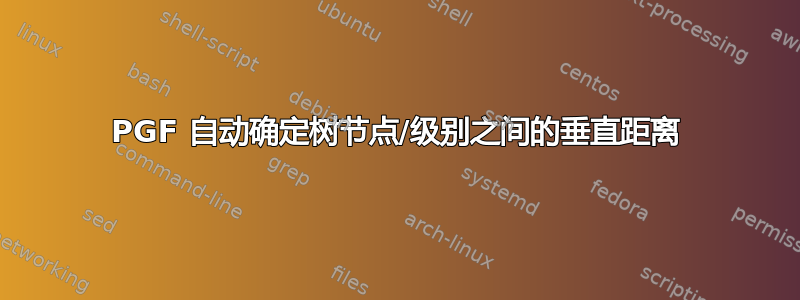
我正在尝试绘制树状概览,并从中获取了一个例子http://www.texample.net。但我对节点(级别)之间的垂直距离有疑问。有没有办法让 tikz 自动确定距离,这样就不会重叠。例如,对于大型树,对每个节点使用“level distance=x.yem”是一项繁重的工作。下面是树的一小部分的运行示例。
\documentclass[paper=a4]{report}
\usepackage[utf8]{inputenc} % UTF8 encoding
\usepackage{pgfplots}
\pgfplotsset{compat=newest}
\pgfplotsset{plot coordinates/math parser=false}
\usetikzlibrary{arrows,shapes,positioning,shadows,trees}
\begin{document}
\tikzset{
basic/.style = {draw, font=\sffamily, rectangle},
root/.style = {basic, rounded corners=6pt, thin, align=center,
fill=blue!60,text width=0.5\textwidth},
level 2/.style = {basic, rounded corners=6pt, thin,align=center, fill=green!60,text width=0.3\textwidth},
level 3/.style = {basic, rounded corners=2pt, thin, align=center, fill=pink!60,text width=0.2\textwidth},
}
\begin{tikzpicture}[level 1/.style={sibling distance=40mm},
edge from parent/.style={->,draw},
>=latex]
% root of the the initial tree, level 1
\node[root]
[level distance=30mm]
{Some loss calculation models}
% The first level, as children of the initial tree
child {node[level 2] (c1) {ALmann based models (analytical)}}
child {node[level 2] (c2) {Loss separation stuff stuff}}
child {node[level 2] (c3) {Mathematical models and others}};
% The second level, relatively positioned nodes
\begin{scope}[every node/.style={level 3}]
\node [below of = c1, xshift=15pt] (c11) {Mathematic stuff with very long name};
\node [below of = c11] (c12) {Mathematic2 other long name};
\node [below of = c12] (c13){Mathematic3 short};
\node [below of = c13] (c13){Mathematic4 meadium size name};
\end{scope}
% lines from each level 1 node to every one of its "children"
\foreach \value in {1,2,3}
\draw[->] (c1.195) |- (c1\value.west);
\end{tikzpicture}
\end{document}
答案1
如果你不想等待TiKZ 3它的graphdrawing库,一个有效的选择可能是forest包。它根据节点的大小自动计算节点之间的距离。
下一个代码显示了与您的树或多或少相似的树的起点。您需要阅读其手册才能了解如何调整其父级下的垂直子树。您还可以在 TX.SX 中查看有关有trees和无的先前问题以获得帮助forest。
\documentclass[tikz,border=3mm]{standalone}
\usepackage[utf8]{inputenc} % UTF8 encoding
\usepackage{forest}
\begin{document}
\tikzset{basic/.style = {draw, font=\sffamily, rectangle},
root/.style = {basic, rounded corners=6pt, thin,
align=center, fill=blue!60,
text width=0.5\textwidth},
level 2/.style = {basic, rounded corners=6pt, thin,
align=center, fill=green!60,
text width=0.3\textwidth},
level 3/.style = {basic, rounded corners=2pt, thin,
align=center, fill=pink!60,
text width=0.2\textwidth},
}
\begin{forest}
% root of the the initial tree, level 1
[Some loss calculation models, root, for tree={level 2}
% The first level, as children of the initial tree
[Almann based models (analytical),
for descendants={level 3, child anchor=west},
for tree={ grow'=east }, calign=first
% The second level
[Mathematic stuff with very long name]
[Mathematic2 other long name]
[Mathematic3 short]
[Mathematic4 meadium size name]]
[Loss separation stuff stuff]
[Mathematical models and others]]
\end{forest}
\end{document}



