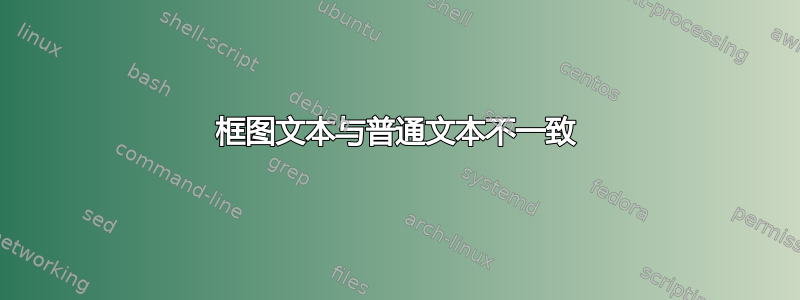
如何在区块内写文字,并且文字必须与正常文本一致。内部文字字体大小比正常字体小太多,例如 11pt。
我的消息来源:
\begin{tikzpicture}
\hspace*{-1.5in}
\node at (0,0) [draw,rectangle,minimum height=1.5cm,minimum width=3cm, align=left] (CP1){MA};
\node at (5,0) [draw,rectangle,minimum height=1.5cm,minimum width=3cm] (CP2){SC};
\node at (10,0) [draw,rectangle,minimum height=1.5cm,minimum width=3cm, align=left] (CP3){DC};
\node at (15,0) [draw,rectangle,minimum height=1.5cm,minimum width=3cm, text centered] (CP4){Switch};
\draw [->, >=latex] (CP1) -- (CP2);
\draw [->, >=latex] (CP2) -- (CP3);
\draw [->, >=latex] (CP3) -- (CP4);
\draw [->, >=latex] (CP4) -- (18.5,0);
\draw (17.8,0)node[above]{Output};
\draw [->, >=latex](-3.5,0.5) --(-1.5,0.5);
\draw (-3,0.5)node[above]{C};
\draw [->, >=latex](-3.5,-0.5) --(-1.5,-0.5);
\draw (-2.7,-0.5)node[below]{M1};
\end{tikzpicture}
答案1
除了 Sigur 的评论外,您的代码仍有改进空间,我冒昧地提出了一些建议,如下所示。基本上,建议移动 (x,y) 绝对坐标方法,而是使用positioningtikzlibrary 和right, above, below = of <reference>技能来放置节点。此外,此建议为每个节点定义一种样式(以文本为中心),以便代码更简洁。

代码
\documentclass[11pt]{article}
\usepackage[margin=1cm]{geometry}
\usepackage{tikz,xcolor}
\usetikzlibrary{positioning,calc,arrows}
\begin{document}
You can change the font size inside a tikZ node like you do it in normal LaTeX.
\tikzset{
every node/.style={text centered,draw,minimum height=1.5cm, minimum width=2cm,node distance=30pt}
}
\begin{tikzpicture}
\node [coordinate] at (0,0.5) (C){\normalsize C};
\node [coordinate,below = of C] (M1){\small M1};
\node [right=of C, yshift=-0.5cm] (CP1){\Large MA};
\node [right=of CP1] (CP2) {\small SC};
\node [right=of CP2] (CP3) {\tiny DC};
\node [right=of CP3] (CP4) {Switch};
\node [right=of CP4] (Output){\Huge Output};
\draw [->, >=latex] (CP1) -- (CP2);
\draw [->, >=latex] (CP2) -- (CP3);
\draw [->, >=latex] (CP3) -- (CP4);
\draw [->, >=latex] (CP4) -- (Output);
\draw [->, >=latex](C)node[draw=none,,above=-0.5cm]{C} -- (C-|CP1.west);
\draw [->, >=latex](M1)node[draw=none,below=-0.5cm]{M1} --(M1-|CP1.west);
\end{tikzpicture}
\end{document}
答案2
通常,如果您不指定大小,字体将以正常大小显示(即文档的字体大小)。tikz提供更改字体属性的键font。例如,如果您将
\begin{tikzpicture}[font=\tiny]
除非您稍后覆盖,否则内的字体大小tikzpicture将保持tiny一致。此键的优点是,当我们将其添加到 的选项中时,可以保持内容整洁node。
将此font密钥应用到 Jesse 的代码中:
\documentclass[11pt]{article}
\usepackage[margin=1cm]{geometry}
\usepackage{tikz,xcolor}
\usetikzlibrary{positioning,calc,arrows}
\begin{document}
You can change the font size inside a tikZ node like you do it in normal LaTeX.
\tikzset{
every node/.style={text centered,draw,minimum height=1.5cm, minimum width=2cm,node distance=30pt}
}
\begin{tikzpicture}[font=\normalsize] %% not needed generally
\node [coordinate] at (0,0.5) (C){C};
\node [coordinate,below = of C,font=\small] (M1){M1}; %% <-- note the options
\node [right=of C, yshift=-0.5cm,font=\Large,text=red] (CP1){MA};
\node [right=of CP1,font=\small] (CP2) {SC};
\node [right=of CP2,font=\tiny] (CP3) {DC};
\node [right=of CP3] (CP4) {Switch};
\node [right=of CP4,font=\Huge] (Output){Output};
\draw [->, >=latex] (CP1) -- (CP2);
\draw [->, >=latex] (CP2) -- (CP3);
\draw [->, >=latex] (CP3) -- (CP4);
\draw [->, >=latex] (CP4) -- (Output);
\draw [->, >=latex](C)node[draw=none,,above=-0.5cm]{C} -- (C-|CP1.west);
\draw [->, >=latex](M1)node[draw=none,below=-0.5cm]{M1} --(M1-|CP1.west);
\end{tikzpicture}
\end{document}

同样,有text一个关键点值得注意。详情请参阅pgfmanual。


