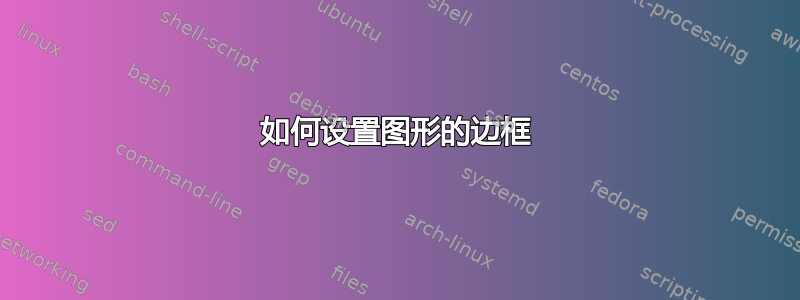
当我将图片插入文本时,图片有时会超出页面。您能否建议一种避免这种情况的方法?
答案1
adjustbox是你的朋友。加载adjustbox选项export:
\usepackage[export]{adjustbox}
并添加max width=\linewidth选项\includegraphics。图像将被缩放仅有的\textwidth如果它们比/更宽\linewidth(视情况而定)
\documentclass{article}
\usepackage{showframe} %% just for demo
\usepackage[export]{adjustbox}
\begin{document}
\noindent
\includegraphics[width=2\textwidth,,max width=\linewidth]{example-image-a}
\noindent
\includegraphics[width=0.5\textwidth,,max width=\linewidth]{example-image-a}
\end{document}

如果你愿意的话,你可以制作一个宏:
\let\oldincludegraphics\includegraphics
\renewcommand{\includegraphics}[2][]{%
\oldincludegraphics[#1,max width=\linewidth]{#2}}
现在您可以使用
\includegraphics[width=2\textwidth]{example-image-a}
照常。


