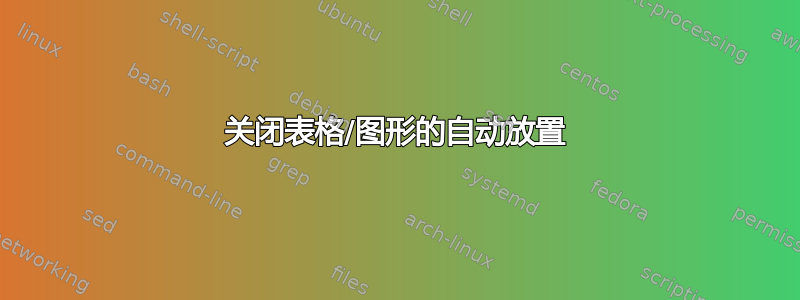
我注意到,表格或图形有时会(我还没有弄清楚其中的规律)自动放置在其引用之前,无论代码和[!h](或[!ht])如何。是否可以关闭此功能?更确切地说,我可以停止 LaTeX 处理我的图形和表格(并手动执行所有操作)吗?
答案1
虽然使用minipages 或简单地使用\includegraphics并添加\caption来自\captionof{figure}{Caption text}或caption包capt-of(都提供该宏)是一个好主意,但您可以在包H的位置说明符下寻求庇护float。[H]消除了浮点数的浮动性质。
\documentclass{article}
\usepackage{graphicx,kantlipsum}
\usepackage{float}
\begin{document}
Figure~\ref{fig:myfig} referred here.
\kant[1-2]
\begin{figure}[H]%[t] %% change to [t] and see the difference
\centering
\includegraphics[width=4cm]{example-image-a}
\caption{My figure}\label{fig:myfig}
\end{figure}
\kant
\end{document}

附注:有一个flafter包可以确保浮动在文本中第一次引用后出现(在一定程度上)。您必须\usepackage{flafter}在序言中添加。


