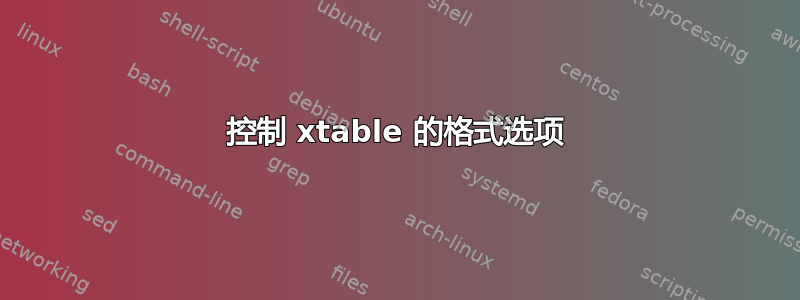
全部,
我是 LaTex/knitr/Sweave 的业余爱好者,在网上寻找看似相当简单的问题的答案时遇到了麻烦。我有一个 .Rnw 脚本,目前正在使用函数将knitr其编译为 PDF knit2pdf。在该脚本中,我使用 将表格转换为 LaTex 格式xtable。我想做两件事:
(1) 删除“表 1:”标签。显然,这并不像将空白或 NA 字符串传递给 的xtable参数那么简单label。
(2)增加表格条目的字体大小
这是一个简单的 .Rnw 脚本。我将其保存为'test_template.Rnw':
\documentclass{article}
%%Save this script file as 'test_template.Rnw' in an easy-to-access location.
\begin{document}
<<test_table, results='asis', echo=FALSE>>=
MAT <- matrix(1:9, 3, 3)
print(xtable(MAT, caption = '\\textbf{Test Table}', label = ''),
caption.placement = getOption("xtable.caption.placement", "top"))
@
\end{document}
下面是我用来呈现 PDF 的 R 代码:
install.packages('knitr')
library(knitr)
setwd('SET WORKING DIRECTORY HERE') #..Note: Working directory should match the location of the .Rnw file.
knit2pdf('test_template.Rnw')
更新
Scott 的回答非常正确。请注意,标签格式选项必须在标签字符串中使用双转义符 ('\\') 单独编码。谢谢!
\documentclass{article}
\usepackage{caption}
\begin{document}
\captionsetup{labelformat=empty}
<<test_table, results='asis', echo=FALSE>>=
MAT <- matrix(1:9, 3, 3)
print(xtable(MAT, caption = '\\textbf{\\Huge{Test Table}}', label = ''),
caption.placement = getOption("xtable.caption.placement", "top"), size = 'Huge')
@
\end{document}
答案1
为了去掉前缀,你可以使用 caption 包,然后
\captionsetup{labelformat=empty}
要增加字体大小,请注意?print.xtable
size: An arbitrary character vector intended to be used to set the
font size in a LaTeX table. The supplied value (if not
‘NULL’) is inserted just before the tabular environment
starts. Default value is ‘NULL’.
我不确定它正在寻找什么语法。
或者,您也可以像通常在表格前的 LaTeX 文本中那样增加字体大小。


