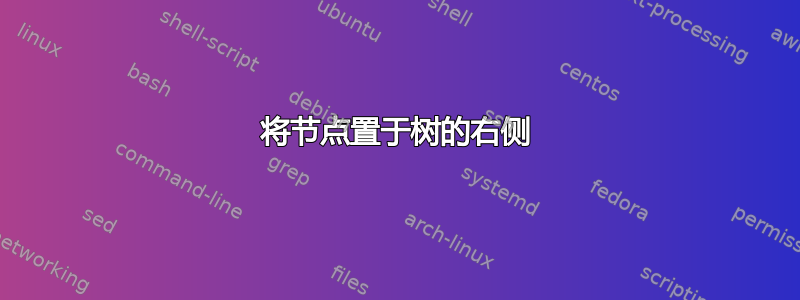
我目前有以下情况:
\begin{forest}
for tree={
draw,
minimum height=2cm,
anchor=north,
align=center,
child anchor=north
},
[{Size 5}, align=center, name=SS
[{Size 1 \\ Size 2\\ Size 3}]
[{Size 6 \\ Size 9 \\ Size 10}]
]
\end{forest}
\tikz \node[draw,circle, text width=3cm,align=center]{Un-tested shoes: \\ Size 4 \\ Size 5 \\ Size 7 \\ Size 8};
这样就得到了一棵树,树下有一个圆形节点。但是我想把这个节点放在树的右边。
关于我该如何做到这一点,您有什么想法吗?
谢谢。
答案1
不要留空行(这相当于为 开始一个新段落tikzpicture):
\documentclass{article}
\usepackage{forest}
\begin{document}
\begin{forest}
for tree={
draw,
minimum height=2cm,
anchor=north,
align=center,
child anchor=north
},
[{Size 5}, align=center, name=SS
[{Size 1 \\ Size 2\\ Size 3}]
[{Size 6 \\ Size 9 \\ Size 10}]
]
\end{forest}\quad
\tikz\node[draw,circle, text width=3cm,align=center]
{Un-tested shoes: \\ Size 4 \\ Size 5 \\ Size 7 \\ Size 8};
\end{document}

但是,您不需要两个单独的构造来实现您想要的效果。您可以为中的某个节点分配一个名称,然后使用此名称使用语法和适当的锚点forest放置所需的新元素:at (<name>)
\documentclass{article}
\usepackage{forest}
\begin{document}
\begin{forest}
for tree={
draw,
minimum height=2cm,
anchor=north,
align=center,
child anchor=north
},
[{Size 5}, align=center, name=SS
[{Size 1 \\ Size 2\\ Size 3}]
[{Size 6 \\ Size 9 \\ Size 10},name=aux]
]
\node[draw,circle, text width=3cm,align=center,anchor=south west]
at ([xshift=1cm]aux.east)
{Un-tested shoes: \\ Size 4 \\ Size 5 \\ Size 7 \\ Size 8};
\end{forest}
\end{document}



