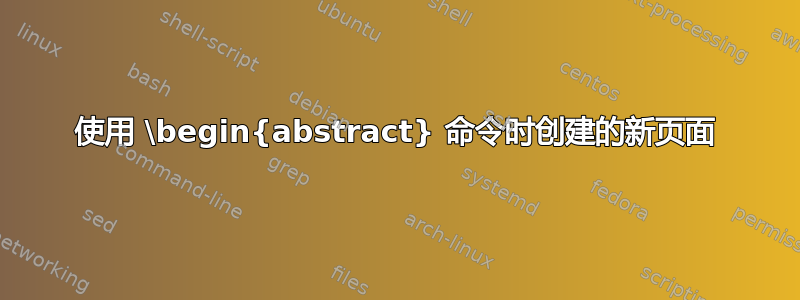
我正在使用 emulateapj 并尝试放入如下摘要:
\documentclass{emulateapj}
\setcitestyle{authoryear,round,comma}
\begin{document}
\begin{abstract}
hello world!
\end{abstract}
\maketitle
\end{document}
当前正在创建一个空白页的 PDF,然后在下一页上显示摘要,没有任何错误或警告。我已清除临时文件,但问题仍然存在。
(它还将标题放在新页面上!)
有任何想法吗?
答案1
该课程旨在以特定方式格式化所有前言,因此,由于只有摘要,它无法以正常方式打印内容。对于这个特定的课程,您必须先设置一个部分,然后才能按照预期的方式格式化。请参阅以下示例,了解可行的方法:
\documentclass[11pt,a4paper]{emulateapj}
\begin{document}
\title{A \LaTeX\, Example Document}
\author{A. Author}
\date{\today}
\begin{abstract}
This is a sample document which demonstrates some of the basic features
of \LaTeX. You can easily reformat it for different document or bibliography styles.
\end{abstract}
%Section heading
\section{Introduction}
This file is an example of how to use \LaTeX. In principle, you only have to worry
about the text content; formatting is taken care of by the options and arguments of
the ``$\backslash$documentclass'' command (other style files are available on the Web.
In practice, however, things are not so simple. Things like figures and bibliographies
can go all wrong when you change styles, so expect to have to fiddle!
\end{document}


