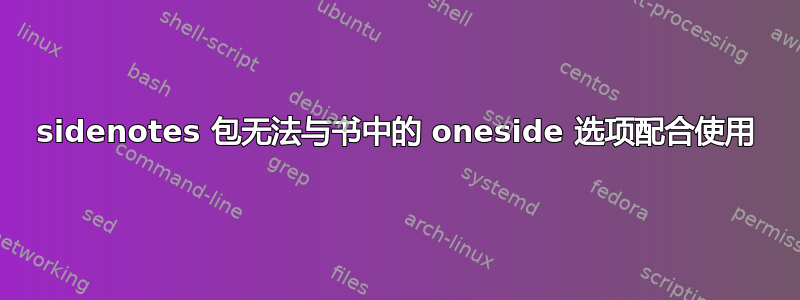
平均能量损失
\documentclass[oneside]{scrbook}
\usepackage{blindtext}
\usepackage{sidenotes}
\usepackage{mwe}
\usepackage[showframe]{geometry}
\geometry{paperwidth=170mm, paperheight=240mm, left=42pt, top=40pt, textwidth=280pt, marginparsep=20pt, marginparwidth=100pt, textheight=560pt, footskip=40pt}
%
\begin{document}
%
\begin{marginfigure}%
\includegraphics[width=\marginparwidth]{example-image-a}%
\caption{A small rectangle put in the margin.\label{rectangle}}%
\end{marginfigure}%
%
\blindtext
%
\begin{figure*}[htbp]
\includegraphics[height=180pt,width=400pt]{example-image-c}%
\caption{An even larger rectangle. This is the widest figure option. Both, the text as well as the margin width are used for the diagram.}
\label{rectangle3}
\end{figure*}
%
\clearpage
%
\begin{marginfigure}%
\includegraphics[width=\marginparwidth]{example-image-a}%
\caption{A small rectangle put in the margin.\label{rectangle2}}%
\end{marginfigure}%
%
\blindtext
%
\begin{figure*}[htbp]
\includegraphics[height=180pt,width=400pt]{example-image-c}%
\caption{An even larger rectangle. This is the widest figure option. Both, the text as well as the margin width are used for the diagram.}
\label{rectangle31}
\end{figure*}
%
\end{document}
图形的正确放置

图形放置错误

答案1
figure*不是为oneside选项设计的。您可以为一侧进行此修补。这对两侧不起作用/不要这样做twoside。
\documentclass[oneside]{scrbook}
\usepackage{blindtext}
\usepackage{sidenotes}
\usepackage{mwe}
\usepackage[showframe]{geometry}
\geometry{paperwidth=170mm, paperheight=240mm, left=42pt, top=40pt, textwidth=280pt, marginparsep=20pt, marginparwidth=100pt, textheight=560pt, footskip=40pt}
%
\makeatletter
%\renewcommand{\@sidenotes@adjust}{%
% \checkoddpage%
% \ifoddpage%
% %
% \else%
% %\hspace{\@sidenotes@extrawidth}% %% this was originally there
% \fi}
%%
%% or
%%
\let\@sidenotes@adjust\relax
\makeatother
\begin{document}
%
\begin{marginfigure}%
\includegraphics[width=\marginparwidth]{example-image-a}%
\caption{A small rectangle put in the margin.\label{rectangle}}%
\end{marginfigure}%
%
\blindtext
%
\begin{figure*}[htbp]
\includegraphics[height=180pt,width=400pt]{example-image-c}%
\caption{An even larger rectangle. This is the widest figure option. Both, the text as well as the margin width are used for the diagram.}
\label{rectangle3}
\end{figure*}
%
\clearpage
%
\begin{marginfigure}%
\includegraphics[width=\marginparwidth]{example-image-a}%
\caption{A small rectangle put in the margin.\label{rectangle2}}%
\end{marginfigure}%
%
\blindtext
%
\begin{figure*}[htbp]
\includegraphics[height=180pt,width=400pt]{example-image-c}%
\caption{An even larger rectangle. This is the widest figure option. Both, the text as well as the margin width are used for the diagram.}
\label{rectangle31}
\end{figure*}
%
\end{document}



