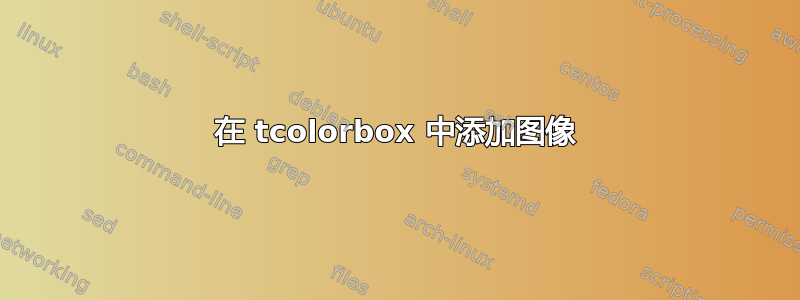
我对 LaTeX 在 中添加小图像的能力有一个简单的问题tcolorbox。我想要实现的是整行都用红色填充,左对齐白色文本,并在行尾添加图像(图像是一个与行高度相同的矩形。以下是我想添加图像的代码。
\begin{tcolorbox}[
breakable,
left=0pt,
right=0pt,
top=8pt,
bottom=8pt,
colback=red,
colframe=red,
width=\textwidth,
enlarge left by=0mm,
boxsep=5pt,
arc=0pt,
outer arc=0pt,
]
\Large
\textbf{\textcolor{white}{Left Aligned Text} }
\end{tcolorbox}
目前,当我添加\includegraphics命令时,它会破坏上面的颜色框的尺寸。
感谢您的帮助。
答案1
根据我的评论,我\smash编辑了\includegraphics并使用了\raisebox它来使其居中。
\documentclass{article}
\usepackage[demo]{graphicx}
\usepackage{tcolorbox}
\begin{document}
\begin{tcolorbox}[
% breakable,
left=0pt,
right=0pt,
top=8pt,
bottom=8pt,
colback=red,
colframe=red,
width=\textwidth,
enlarge left by=0mm,
boxsep=5pt,
arc=0pt,
outer arc=0pt,
]
\Large
\textbf{\textcolor{white}{Left Aligned Text}
\hfill\smash{\raisebox{-11pt}{\includegraphics[width=1cm,height=1cm]{demo}}}
}
\end{tcolorbox}
\end{document}

答案2
以下是对我有用的方法,假设你希望图像的高度与文本在线上,没有彩色线本身那么高。
\textbf{\textcolor{white}{Left Aligned Text}
\newlength{\somelength}
\settoheight{\somelength}{\hbox{A}}\hfill
\includegraphics[height=\somelength]{/home/nickie/lib/images/picsig.jpg}}
里面A的\hbox作用是找到文字的高度,并设置成\somelength文字的高度,然后把这个长度作为图片的高度。

请注意,我必须从源代码中删除breakable和,因为我认为我有一个较旧的。因此,如果您得到的结果略有不同,这可能是合理的。outer arctcolorbox
如果我错了,你希望图像大于文本的高度,那么你需要类似\smash史蒂文所建议的东西(在他的评论和回答中),但你必须自己把它放在你想要的位置。


