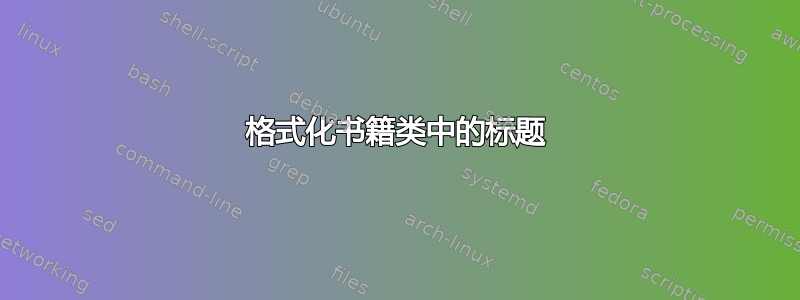
我正在book为我的论文使用该类。在每一页(不是章节开头)中,LaTeX 都会在页眉中写入章节的编号和名称。有没有简单(强调简单)的方法可以删除它?我想要简单的页眉,上面除了页码什么都没有。
平均能量损失
\documentclass[10pt]{book}
\usepackage{blindtext}
\usepackage[a4paper]{geometry}
\usepackage{fancyhdr}
\fancyhead[LE,RO]{\thepage}
\fancyfoot{}
%\fancyhead[RO,LE]{\thepage}
%\fancyhead[LO]{\leftmark}
%\fancyhead[RE]{\rightmark}
\cfoot{} % get rid of the page number
\pagestyle{fancy}
\begin{document}
\blinddocument
\end{document}
答案1
毫无解决方案
\documentclass[12pt,a4paper]{book}
\usepackage{blindtext} % just for the example
\renewcommand{\chaptermark}[1]{}
\renewcommand{\sectionmark}[1]{}
\makeatletter
\renewcommand{\@mkboth}[2]{}
\makeatother
\begin{document}
\blinddocument
\end{document}
解释
标题中的文本由赋予\chaptermark和的参数控制,这些参数在或被处理\sectionmark时自动发出。\chapter\section
对于目录和参考书目等“特殊单元”,LaTeX 使用\@mkboth这些命令的内部变体,因此我们也需要禁用它。
评论
当然,使用诸如 或 ( 的较新版本)等软件包的方法fancyhdr更titleps强大scrlayer-scrpage。scrpage2但对于“无标题”来说,这种方法要简单得多。
答案2
使用 fancyhdr 的解决方案
\documentclass[12pt,a4paper]{book}
\usepackage{fancyhdr}
\usepackage{blindtext} % just for the example
\fancyhf{}
\fancyhead[R]{\thepage}
\pagestyle{fancy}
% redefine the plain pagestyle
\fancypagestyle{plain}{%
\fancyhf{} % clear all header and footer fields
\fancyhead[R]{\thepage} % except the center
}
\renewcommand{\headrulewidth}{0pt}
\begin{document}
\blinddocument
\end{document}
使用 titleps 的解决方案
\documentclass{scrbook}
\usepackage{blindtext}
\usepackage[a4paper]{geometry}
\usepackage{titleps}% http://ctan.org/pkg/titleps
\newpagestyle{main}{
\setheadrule{0pt}% Header rule
\sethead{}% left
{}% center
{\thepage}% right
}
\pagestyle{main}
\begin{document}
\blinddocument
\end{document}
使用 scrpage 的解决方案
\documentclass[a4paper,11pt]{scrbook}
%\usepackage{scrlayer-scrpage} %head-foot koma new
\usepackage{scrpage2} % Old package
\clearscrheadfoot
\ohead{\thepage}
\usepackage{blindtext} % just for the example
\begin{document}
\pagestyle{scrheadings}
\blinddocument
\end{document}


