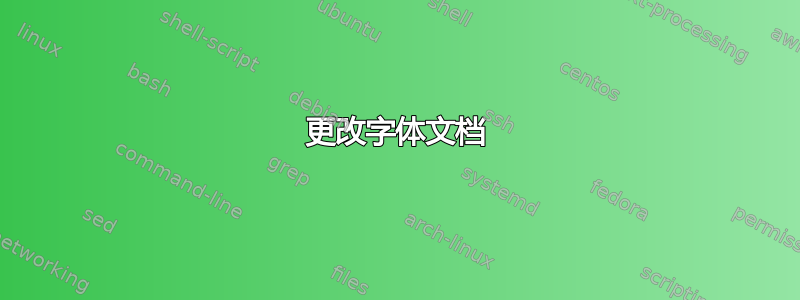
我需要用特定字体编写整个文档。我的问题是,当我编译时它似乎可以工作,但我的 pdf 结果具有原始字体。什么也没发生。
我已经下载了我的 .ttf 字体这里,并且我已通过拖放操作将其安装到 Windows 7 中的字体文件夹中。
然后我一直使用 Xelatex 编译器来编译这段代码:
%!TEX TS-program = xelatex
%!TEX encoding = UTF-8 Unicode
\documentclass[a4paper]{letter}
\usepackage{xltxtra,fontspec,xunicode}
\setsansfont{Roboto-Regular}
\begin{document}
\begin{letter}{Letter}
\address{Address}
\opening{Dear Mr}
Some text here
\closing{\mbox{}}
\end{letter}
\end{document}
有什么想法吗?你认为我在这里遗漏了什么吗?
答案1
我在系统文件夹中安装了整个字体系列,然后将您的示例修改为
% !TeX program = xelatex
% !TeX encoding = utf8
\documentclass[a4paper]{letter}
\usepackage{fontspec}
\setmainfont{Roboto}
\begin{document}
\begin{letter}{Letter}
\address{Address}
\opening{Dear Mr}
Some text here also \textbf{boldface}
\closing{\mbox{}}
\end{letter}
\end{document}

前两行按照显示的格式显示,只需按下“Build & View”按钮即可选择 XeLaTeX 作为引擎。您拥有的两行“魔法行”适用于 TeXShop,这是一款仅适用于 Mac OS X 的应用程序。


