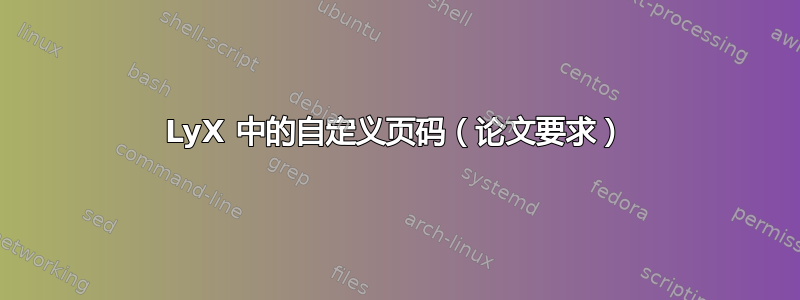
我想将页码放在页面的右上角(页边距内)。我的页边距是距顶部 1 英寸,距右侧 1 英寸。我可以使用水平填充将页码放在右上角,但我希望页码尽可能靠近页边距。当我打印文档时,它距离页面顶部超过 1.5 英寸。我怎样才能使页码在页面中显示得更高?
平均能量损失 以下 LyX 屏幕和 pdf 的源代码是
\begin{center}
\newpage{}\hfill{}\hfill{}1\thispagestyle{empty}\vspace{1in}
\par\end{center}
\section{\noindent {\normalsize{INTRODUCTION}}}
我的 LyX 屏幕是
我的 PDF 是
答案1
在页边距中将页边距设置为 1 英寸(您可能需要进行调整才能完全正确)。在页面布局中将标题样式设置为默认。在序言中
\pagestyle{myheadings}
\markboth{}{}
如果希望介绍稍微向下一些,请添加一个窄空间和一个垂直空间。
页码应出现在右边缘,从第一页的 1 开始。
之后我相信你可以把
\pagestyle{empty}
或者以其他方式删除页码...
% Preview source code
%% LyX 2.0.8 created this file. For more info, see http://www.lyx.org/.
%% Do not edit unless you really know what you are doing.
\documentclass[english]{article}
\usepackage[latin9]{inputenc}
\usepackage{geometry}
\geometry{verbose,tmargin=1in,bmargin=1in,lmargin=1in,rmargin=1in}
\makeatletter
%%%%%%%%%%%%%%%%%%%%%%%%%%%%%% User specified LaTeX commands.
\pagestyle{myheadings}
\markboth{}{}
\usepackage{lipsum}
\makeatother
\usepackage{babel}
\begin{document}
~ \vspace{3in}
\section{Introduction}
\lipsum
\lipsum
\pagestyle{empty}
\lipsum
\end{document}


