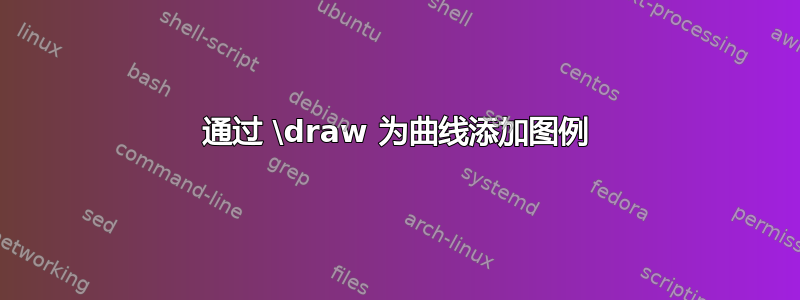
我是新用户PGFPlots所以我有以下问题:我在 TikZ 中绘制了一个椭圆,我想为其添加图例。但是,我发现\addlegendentry仅适用于\addplot。那么,我该如何为曲线添加图例呢?
\tikzsetnextfilename{1a}
\begin{tikzpicture}
\begin{axis}[
xlabel = $\dfrac{M}{M_{bend}}$,
ylabel = $\dfrac{P}{P_{burst}}$,
xmin=0,xmax=1.2,
ymin=0,ymax=1.2,
ymajorgrids=true,
xmajorgrids=true,
grid style=dashed,
label style={font=\tiny},
tick label style={font=\tiny},
legend style={font=\small},
legend cell align=left,
legend pos=north east
]
\addplot+[color=red,
line width=0.3mm]
(axis cs:0,0)
ellipse [
x radius=0.950052, y radius=0.945021];
\addlegendentry{Analytical results}
\end{axis}
\end{tikzpicture}
我读到过关于定制传奇的文章 在 PGFplots 轴环境中自定义图例位置,但我不知道如何将其放入轴环境中。
答案1
您可以使用\addlegendimage为命令添加图例\draw。 的参数\addlegendimage与 中使用的样式参数相同,draw例如red,line width=0.3mm。但是,这样使用的问题\draw在于比例不正确,因为它不使用 的坐标系axis。
另一个选择是使用 绘制椭圆addplot,这样可以得到正确的尺寸。
\documentclass[tikz,border=5mm]{standalone}
\usepackage{pgfplots,amsmath}
\begin{document}
\begin{tikzpicture}
\begin{axis}[
xlabel = $\dfrac{M}{M_{\mathrm{bend}}}$,
ylabel = $\dfrac{P}{P_{\mathrm{burst}}}$,
xmin=0,xmax=1.2,
ymin=0,ymax=1.2,
ymajorgrids=true,
xmajorgrids=true,
grid style=dashed,
label style={font=\tiny},
tick label style={font=\tiny},
legend style={font=\small},
legend cell align=left,
legend pos=north east
]
\draw[color=red,
line width=0.3mm]
(axis cs:0.6,0.6) % moved to middle of plot to make it more visible
ellipse [
x radius=0.950052, y radius=0.945021];
\addlegendimage{line width=0.3mm,color=red}
\addlegendentry{Analytical results}
\addplot [variable=\t,samples=200,domain=0:360] ({0.950052*cos(t)},{0.945021*sin(t)});
\addlegendentry{Parametric analytic}
\end{axis}
\end{tikzpicture}
\end{document}



