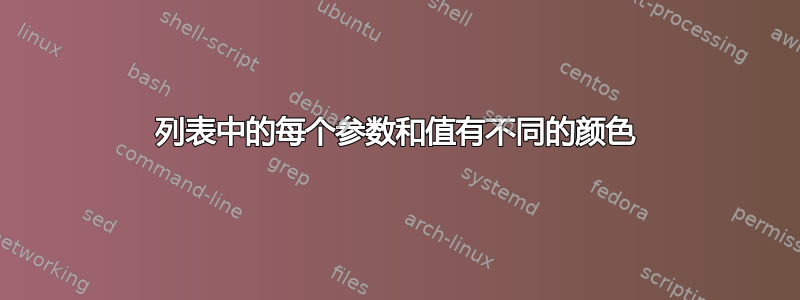
这是最近的问题(用一种语言打印蓝色括号,用另一种语言打印黑色括号)让我想到了(最多)两个有关该listings包裹的问题:
- 是否有类似的选项
opstyle仅影响一参数(使用",,或;作为第一个分隔符,=作为第二个分隔符)和一属于该参数的值?(用作=第一个分隔符,并使用",,或;作为第二个分隔符)? - 是否可以在环境中间调整使用的颜色
listings,而不会显示为注释或线条等?这些解决方案都在实际环境之外定义颜色。
无论是listings手动的,也不是维基百科文章给出确凿的答案(并且也没有提到包括\lst@thestyle我可能添加的宏),所以我查看了listings.sty,毫不奇怪地无济于事,部分原因是.sty-file 在任何行上都没有任何解释的注释。
为了方便起见,我附上了前面提到的帖子中的示例和图片的 MWE opstyle。在我的例子中,我想将部分颜色设为string: ()橙色,而将{}><;&部分颜色设为红色。
\documentclass{article}
\usepackage{xcolor}
\usepackage{listings}
\newcommand\opstyle{\color{red}} % <--- customise operator style here
\makeatletter
\lstset
{%
language=C++,
alsoletter=0123456789,% to prevent \opstyle from being applied to digits
}
% Hook into listings
\lst@AddToHook{OutputOther}{\ProcessOther@silmeth}
% helper macro
\newcommand\ProcessOther@silmeth
{%
\ifnum\lst@mode=\lst@Pmode% % If we're in `Processing' mode...
\def\lst@thestyle{\opstyle}% % ... redefine the style locally
\fi%
}
\makeatother
\begin{document}
\begin{lstlisting}[]
int i = 0;
if(i > 1) && (1/2 < 2) {
// one-line comment ()={}><;&
printf("string: ()={}><;&");
/*
block comment ()={}><&;
*/
}
\end{lstlisting}
\end{document}



