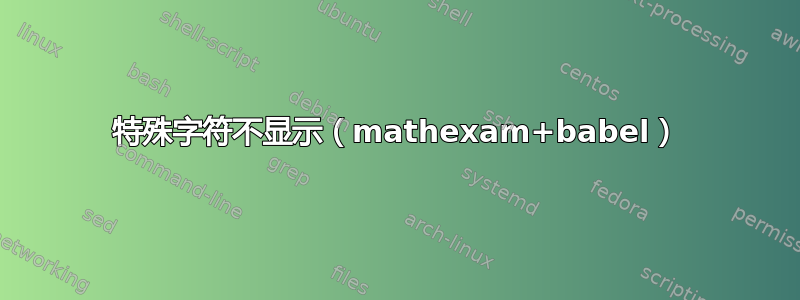
我正在尝试使用从互联网上找到的模板(使用包的文章)编辑考试mathexam,但由于我必须使用巴西葡萄牙语的特殊字符(如 á、à、ç、ã、õ、ô、â、ê),我的期末考试.pdf并没有达到我的预期。编译后,这些字符不会出现在输出中,只需在代码中输入它们,就像我在大多数其他 .tex 文档中所做的那样(使用 babel 和 inputec 包)。
但当我创建一个新的 .tex 并编辑它以添加当前问题时,它终于起作用了。我认为这一定与文件的编码有关,但我不知道如何在文件上更改该选项。
到底发生了什么事?
在我的文档中我总是使用\usepackage[latin1]{inputenc}。我如何知道某些文件是否具有不同的编码,以及如何正确更改它?
***我在 WIN7 系统下使用 TeXnicCenter 工作。
下面是示例:
\documentclass{article}
\usepackage{amsmath}
\usepackage{amsfonts}
\usepackage{amssymb}
\usepackage{graphicx}
\usepackage[latin1]{inputenc}
\usepackage[brazil]{babel}
\usepackage[left=1in, right=1in, top=1in, bottom=1in]{geometry}
\usepackage{mathexam}
\ExamClass{Instituição}
\ExamName{Simplificação de Raízes}
\ExamHead{\today}
\let\ds\displaystyle
\begin{document}
\ExamInstrBox{
Coment with á é ã ç, ....}
\ExamNameLine
\begin{enumerate}
\item Calc something1.
\begin{enumerate}
\item $\frac{\sqrt{x+1} - 2}{x-3}$\answer
\item $\frac{\sin(4x)}{8x}$\answer[1in plus 1fill]
\end{enumerate}
\item Calc something2
\[\lim_{x\rightarrow 2} x^5 -2x^2 + 4x + -7 = 0\]\noanswer[2.5in]
\item Find...
\answer*{$f(x)=$}\addanswer*{$g(x)=$}
\end{enumerate}
\end{document}
答案1
如果您发布的示例保存为 iso-8859-1 (latin1),它将运行而不会出现错误并产生预期的结果。
如果将其保存为 UTF-8,则会产生

虚假的重音符号 A 肯定表明多字节 UTF-8 字符被解释为 latin-1。
有一些工具可以转换回 latin1,但 Unicode 是未来,所以更好的选择可能是告诉 LaTeX 你正在使用 utf-8
\usepackage[utf8]{inputenc}
然后你的文档就可以再次使用了
答案2
您还必须加载:
\usepackage[T1]{fontenc}
\usepackage{lmodern}
或者任何您喜欢的字体,只要它存在于 T1 编码中,以确保带重音字母的单词正确连字。


