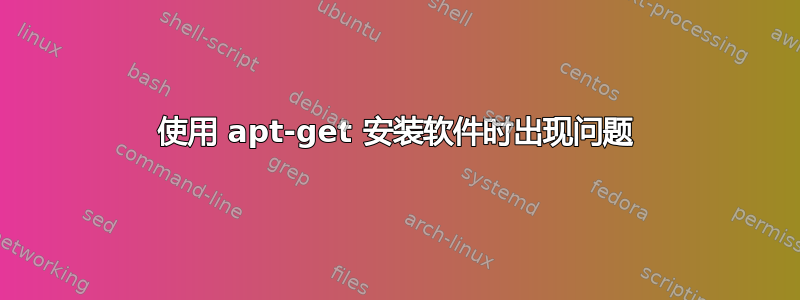
我正在运行 Ubuntu 12.04 LTS,我想安装 FSLView。我无法通过 Ubuntu 软件中心安装它,当我尝试通过命令行安装软件包时sudo dpkg -i fslview_4.0.0~beta1-1~nd12.04+1_amd64.deb,我收到一个简单的错误:
处理时遇到错误:fslview
apt-get upgrade告诉我:
09:58:29 Downloads > sudo apt-get upgrade Reading package lists... Done Building dependency tree Reading state information... Done You might want to run 'apt-get -f install' to correct these. The following packages have unmet dependencies: fslview : Depends: neurodebian-popularity-contest but it is not installable
Depends: libqt4-qt3support (>= 4:4.5.3) but it is not installed
Depends: libqtassistantclient4 (>= 4.6.3) but it is not installed
Depends: libqwt5-qt4 but it is not installed
Depends: libvtk5.8-qt4 but it is not installed
Recommends: fslview-doc but it is not installable
Recommends: qt-assistant-compat but it is not installed
E: Unmet dependencies. Try using -f.
“无法安装”是什么意思?如果我这样做apt-get -f install,FSLView 只会被删除。我该如何解决?
答案1
手动安装缺少的依赖项,然后尝试再次安装 FSLView。is not installable意味着该包在存储库中不可用。您必须neurodebian-popularity-contest像使用fslview.
幸运的是,似乎有一个包源码因为它甚至包含fslview.编辑/etc/apt/sources.list并添加这些行:
deb http://neuro.debian.net/debian/ precise contrib main non-free
之后,您必须安装存储库密钥:
sudo apt-key adv --recv-key --keyserver keyserver.ubuntu.com A5D32F012649A5A9
之后您可以尝试fslview使用以下命令进行安装apt-get:
sudo apt-get update
sudo apt-get install fslview
如果我没有错过任何事情,这应该可行。


