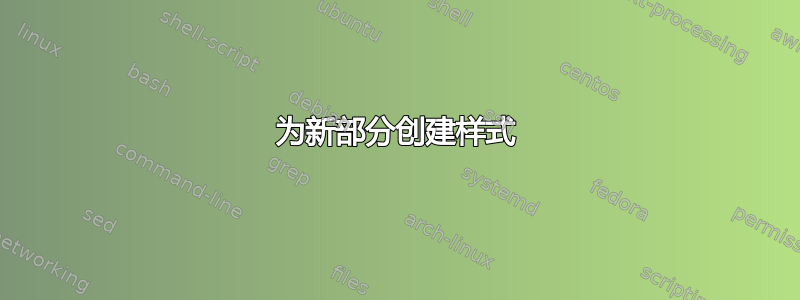
有人能帮我做这样的事吗?
作为我文档中的信息部分

答案1
以下是使用多功能tcolorbox包;根据需要调整设置:
\documentclass{article}
\usepackage[many]{tcolorbox}
\usepackage{lipsum}% just to generate text for the example
\definecolor{color1}{RGB}{249,179,72}
\definecolor{color2}{RGB}{0,112,131}
\newtcolorbox{historical}{
sidebyside,
sidebyside align=top,
lefthand width=3cm,
sidebyside gap=14pt,
freelance,
interior code={},
frame code={},
overlay={
\shade[top color=color2,bottom color=color2!10]
([xshift=6pt,yshift=8pt]frame.north west)
rectangle
([xshift=11pt,yshift=-6pt]frame.south west);
\draw[color=color2,line width=1.5pt]
([yshift=4pt]title.north west) --
([yshift=4pt]title.north east);
\draw[color=color2,line width=1.5pt]
([yshift=-2pt]frame.south west) --
([yshift=-2pt]frame.south east);
},
colback=white,
title=Historical,
center title,
title code={
\fill[left color=color1,right color=color1!10]
(title.north west)
rectangle
(title.south east);
},
segmentation code={},
fonttitle=\large\sffamily\bfseries,
coltitle=black,
enlarge left by=-16pt,
enlarge right by=-16pt,
width=\textwidth+32pt,
left=15pt,
right=15pt,
before=\par\bigskip\noindent,
after=\par\medskip
}
\newcommand\Name[1]{%
\textcolor{color2}{\sffamily\bfseries #1}%
}
\newcommand\PersonInfo[1]{%
{\par\smallskip\noindent\footnotesize\raggedright #1\par}%
}
\begin{document}
\lipsum[4]
\begin{historical}
\includegraphics[height=4.5cm,width=3cm]{example-image-a}
\PersonInfo{Some text here describing the source of the image}
\tcblower
\Name{Alessandro Antonio Volta}
\lipsum[4]
\end{historical}
\lipsum[4]
\end{document}

历史信息只是通过historical环境和一些辅助命令提供:
\begin{historical}
\includegraphics[height=4.5cm,width=3cm]{example-image-a}
\PersonInfo{Some text here describing the source of the image}
\tcblower
\Name{Alessandro Antonio Volta}
text describing the person.
\end{historical}
还有另一种选择,使用同样多功能的mdframed这次:
\documentclass{article}
\usepackage{graphicx}
\usepackage[framemethod=tikz]{mdframed}
\usepackage{lipsum}% just to generate text for the example
\usetikzlibrary{calc}
\definecolor{color1}{RGB}{249,179,72}
\definecolor{color2}{RGB}{0,112,131}
\newmdenv[
hidealllines=true,
leftmargin=-16pt,
rightmargin=-16pt,
innerleftmargin=16pt,
innerrightmargin=16pt,
skipabove=35pt,
singleextra={
\fill[overlay,left color=color1,right color=color1!10]
([yshift=4pt]O|-P)
rectangle
([yshift=22pt]P);
\node[overlay,font=\large\bfseries\sffamily]
at ([yshift=13pt] $ (O|-P)!0.5!(P) $ )
{Historical};
\shade[overlay,top color=color2,bottom color=color2!10]
([xshift=6pt,yshift=30pt]O|-P)
rectangle
([xshift=11pt,yshift=-8pt]O);
\draw[overlay,color=color2,line width=1.5pt]
([yshift=25.5pt]O|-P) --
([yshift=25.5pt]P);
\draw[overlay,color=color2,line width=1.5pt]
([yshift=-2pt]O) --
([yshift=-2pt]P|-O);
},
]{historical}
\newcommand\Name[1]{%
\textcolor{color2}{\sffamily\bfseries #1}%
}
\newcommand\PersonInfo[1]{%
{\par\smallskip\noindent\footnotesize\raggedright #1\par}%
}
\begin{document}
\lipsum[4]
\begin{historical}
\begin{minipage}[t]{3cm}
\raisebox{-\dimexpr\totalheight-5pt\relax}{\includegraphics[height=4.5cm,width=3cm]{example-image-a}}
\PersonInfo{Some text here describing the source of the image}
\end{minipage}\hspace{15pt}%
\begin{minipage}[t]{\dimexpr\linewidth-3cm-15pt\relax}
\Name{Alessandro Antonio Volta}
\lipsum[4]
\end{minipage}
\end{historical}
\lipsum[4]
\end{document}



