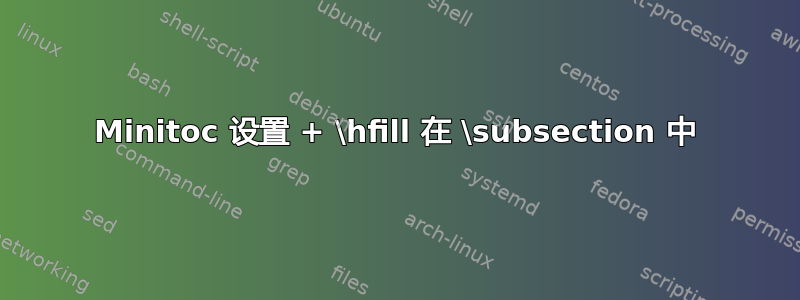
我正在尝试用 LaTeX 为语言课程制作一本笔记本。为此,我按主题对词汇表进行排序。如您在下面的示例中所见,我\hfill在 \subsection 命令中使用了 来用两种语言制作主题标题。
\documentclass[oneside]{memoir}
\usepackage[utf8]{inputenc}
\usepackage[english]{babel}
\usepackage[T5]{fontenc}
\usepackage{tikz}
\usepackage{geometry}
\geometry{a5paper}
\usepackage{titletoc}
\usepackage{titlesec}
%command to print the acutal minitoc
\newcommand{\printmyminitoc}{
\setcounter{tocdepth}{2}
\begin{center}\begin{tikzpicture}
\node[rounded corners,align=left,fill=black]{%
\color{white}%
\begin{minipage}{10cm}%minipage trick
\noindent\printcontents[chapters]{}{1}{}
\end{minipage}};
\end{tikzpicture}\end{center}
}
\begin{document}
\chapter{Giới thiệu \hfill Se pr\'esenter }
\startcontents[chapters]
\printmyminitoc
\section{Vocabulaire - Từ ngữ}
\subsection{Nghề nghiệp \hfill Profession}
\noindent Bác sĩ \hfill Médecin\\
Y tá \hfill Infirmier\\
Luật sư \hfill Avocat\\
Kỹ sư \hfill Ingénieur
\subsection{Nơi làm việc \hfill Lieu de travail}
\noindent Bệnh viện \hfill Hôpital\\
Tòa án \hfill Cours de Justice\\
Trường đại học \hfill Université\\
Ngân hàng \hfill Banque
\end{document}
由于我的笔记量越来越大,我尝试在每章开头使用迷你目录。我在网上找到了一个代码,但正如你所见,结果并不令人满意,因为\hfill。
我想知道是否有可能创建一个\subsection接受两个参数而不是一个参数的命令。
例如 \subsection{Nghe nghiep}{Profession}。当我开始一个小节时,它会显示相同的结果,但在迷你目录中,它应该只采用并显示第一个或第二个参数。
另外,在这个 mini-ToC 中,左右边距不同,我该如何增加右侧边距或删除左侧的缩进?
我愿意接受可以给我提供更好的迷你目录的解决方案。
答案1
您可以使用可选参数,例如\subsection[Nghề nghiệp]{Nghề nghiệp \hfill Profession}。要调整边距,请\hspace*{-1.6pc}在之前使用minipage并使节点的宽度等于文本宽度。
\documentclass[oneside]{memoir}
\usepackage[utf8]{inputenc}
\usepackage[english]{babel}
\usepackage[T5]{fontenc}
\usepackage{tikz}
\usepackage{geometry}
\geometry{a5paper}
\usepackage{titletoc}
\usepackage{titlesec}
%command to print the acutal minitoc
\newcommand{\printmyminitoc}{
\setcounter{tocdepth}{2}
\begin{center}
\begin{tikzpicture}
\node[rounded corners,align=left,fill=black,minimum width=\textwidth]{%
\color{white}%
\hspace*{-1.6pc}
\begin{minipage}{\dimexpr\textwidth-2\fboxsep-2\fboxrule\relax}%minipage trick
\printcontents[chapters]{}{1}{}
\end{minipage}%
};
\end{tikzpicture}
\end{center}%
}
\begin{document}
\chapter[Giới thiệu]{Giới thiệu \hfill Se pr\'esenter }
\startcontents[chapters]
\printmyminitoc
\section{Vocabulaire - Từ ngữ}
\subsection[Nghề nghiệp]{Nghề nghiệp \hfill Profession}
\noindent Bác sĩ \hfill Médecin\\
Y tá \hfill Infirmier\\
Luật sư \hfill Avocat\\
Kỹ sư \hfill Ingénieur
\subsection[Nơi làm việc]{Nơi làm việc \hfill Lieu de travail}
\noindent Bệnh viện \hfill Hôpital\\
Tòa án \hfill Cours de Justice\\
Trường đại học \hfill Université\\
Ngân hàng \hfill Banque
\end{document}



