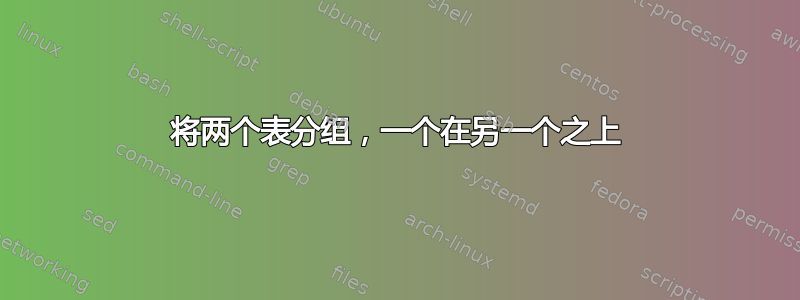
我想将两个表格分组,一个在另一个之下,这样它们就不会分开显示,即每页一个。实现此目的的最佳方法是什么?我读过关于将它们并排放置的文章,但没有读过这篇文章。
也许,我可以用创建一个自定义浮点数\usepackage{float},但我敢打赌还有一种更简单的方法(除了玩[htpb])。
答案1
table只要适合一页,任意数量的表格及其标题都可以放置在单个环境中。
表列表中的条目是由命令生成的\caption,因此即使两个表处于同一个table环境中,也会有两个条目。
caption但是,当将包与 一起加载时,会出现问题hyperref,因为表列表或 所建立的链接\ref可能会指向两个表中的第一个。hypcap包修复了这个问题。
这是一个例子。
\documentclass{article}
\usepackage{kantlipsum} % just to produce nonsense text
\usepackage{caption} % for better vertical separation
\usepackage{hyperref}
\usepackage{hypcap} % fix the links
\begin{document}
\title{A title}
\author{A. Uthor}
\maketitle
\listoftables
\section{A section}
A reference to the first table~\ref{tab:first} and one to the
second table~\ref{tab:second}, followed by nonsense text.
\kant
\begin{table}[htp]
\centering
\caption{First table}\label{tab:first}
\begin{tabular}{ll}
\hline
ab & cd \\
ab & cd \\
ab & cd \\
\hline
\end{tabular}
\bigskip
\caption{Second table}\label{tab:second}
\begin{tabular}{ll}
\hline
ab & cd \\
ab & cd \\
ab & cd \\
\hline
\end{tabular}
\end{table}
\kant
\end{document}
答案2
我认为您这里有几个选择:
只需在表格中使用\small或即可使表格变小。例如:\footnotesize
\begin{table}\footnotesize
\caption{Table caption A}\label{tab:A}
\begin{tabular}{ll}
One & two\\
\end{tabular
\end{table}
另一个选项是将一个设置在页面顶部,另一个设置在页面底部:
\begin{table}[t!]
\caption{Table caption A}\label{tab:A}
\begin{tabular}{ll}
One & two\\
\end{tabular
\end{table}
\begin{table}[b!]
\caption{Table caption B}\label{tab:B}
\begin{tabular}{ll}
One & two\\
\end{tabular
\end{table}


