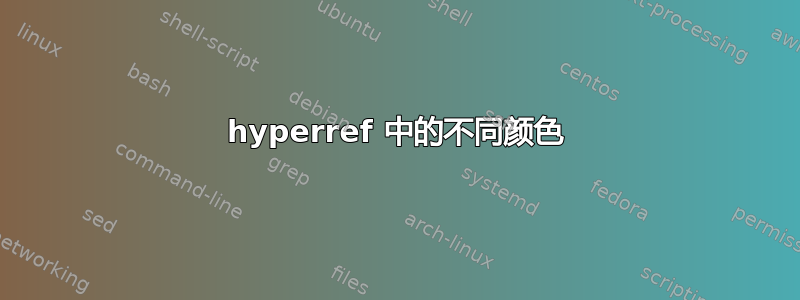
当使用 hyperref 包中的选项时colorlinks,我得到如下所示的输出:

现在,如何向页码添加超链接并添加不同的颜色,比如蓝色。
答案1
我不建议在这里使用两种颜色。两个链接将引导至同一目标,因此看起来应该相同。
因此,我建议使用相同的颜色(和链接):
% arara: pdflatex
\documentclass{report}
\usepackage[%
,colorlinks % sets the link in colours (replaces the red box)
,linktoc=all % sets hyperrefs on the page numbers in the TOC
]{hyperref}
\begin{document}
\tableofcontents
\chapter{Introduction to Java}
\section{The Creation of Java}
\section{How Java Changed the Internet}
\subsection{Java Applets}
\end{document}

或者你出于设计原因给页码加上颜色但不将其设为链接:
% arara: pdflatex
\documentclass{report}
\usepackage{xcolor}
\usepackage{tocloft}
\usepackage[%
,colorlinks % sets the link in colours (replaces the red box)
]{hyperref}
\renewcommand\cftchappagefont{\color{blue}}
\renewcommand\cftsecpagefont{\color{blue}}
\renewcommand\cftsubsecpagefont{\color{blue}}
\begin{document}
\tableofcontents
\chapter{Introduction to Java}
\section{The Creation of Java}
\section{How Java Changed the Internet}
\subsection{Java Applets}
\end{document}

我无法通过颜色和链接获得您想要的结果。


