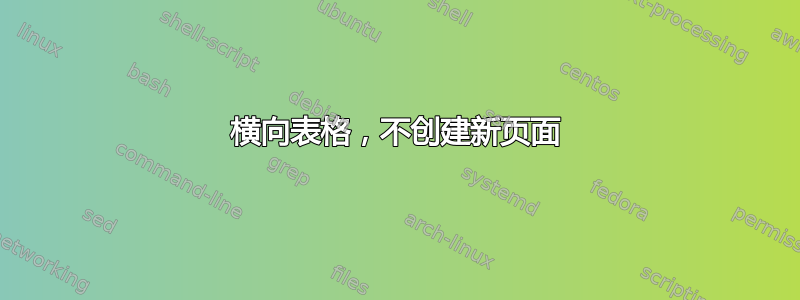
我在横向表格方面遇到了问题。该表格占据了整个页面,前面是章节标题。即使页面上没有其他内容,表格也会放在新页面上。我已经尝试减少表格的行数,但即使只有一行,它仍然会放在新页面上。以下是我遇到的情况:
\begin{landscape}
\chapter{Title}
\begin{table}[h]
\centering
\begin{tabular}{|c|l|l|}
....
\end{tabular}
\end{table}
\end{landscape}
我也尝试过使用横向表格,但问题一直存在。即使没有横向环境,标题仍停留在一页上,表格则在下一页上。因此,我有一页只有标题而没有其他内容,另一页则有表格。
有人能帮我了解一下问题出在哪里吗?谢谢。
答案1
您可以使用hvfloat包;这样,您可以随意控制表格及其最终标题的旋转;该nonFloat=true选项保证不会发生浮动:
\documentclass{book}
\usepackage{hvfloat}
\usepackage{booktabs}
\begin{document}
\chapter{Test chapter}
\hvFloat[%
nonFloat=true,
objectAngle=90,%
capPos=r,%
capAngle=90,
capWidth=0.5]{table}{%
\begin{tabular}{cccc}
\toprule
text & text & text & text \\
text & text & text & text \\
text & text & text & text \\
text & text & text & text \\
text & text & text & text \\
\bottomrule
\end{tabular}%
}{this is a caption for the rotated table in the example}{tab:test}
\end{document}

答案2
你没有提供一个真实的例子,所以你的问题不太清楚,但类似
\chapter{Title}
\rotatebox{90){%
\begin{tabular}{ccc}
...
\end{tabular}%
}
将在章节标题后放置一个旋转的表格,如果有空间则放在同一页上。
答案3
最好是使用包将表格放在第二页afterpage。
\documentclass{book}
\usepackage{afterpage}
\usepackage{pdflscape}
\usepackage{kantlipsum}
\begin{document}
\chapter{Title}
\afterpage{%
\begin{landscape}
\begin{table}[h]
\centering
\begin{tabular}{|c|l|l|}
....
\end{tabular}
\end{table}
\end{landscape}
\clearpage %% <------- important
}
\kant[1-5]
\end{document}

注意这里第一页是填满文字的,当第一页结束第二页开始时,表格就排版了。


