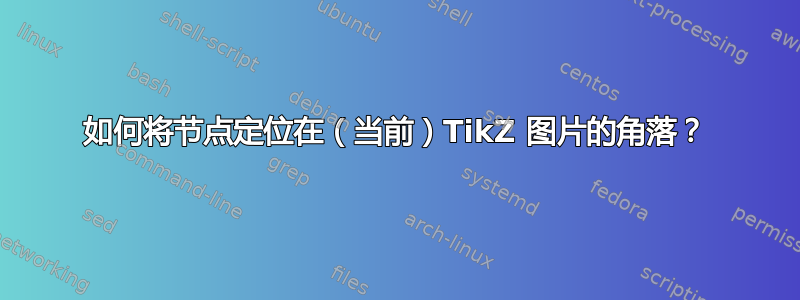
我正在将流程图绘制为独立的 TikZ 图片,并希望将图例定位在图片的右下角。我该如何引用此位置或找到其坐标?
答案1
根据评论,并添加了其他信息:
TikZ/在每个/pgf中定义了几个特殊节点。这些节点在手册的第 102.4 节中有详细说明。我们在这里感兴趣的是。手册中的详细信息:pathpicturecurrent bounding box
预定义节点
current bounding box该节点形状为
rectangle。与普通节点不同,其尺寸不断变化,始终反映当前图片边界框的尺寸。
因此,在绘制了整个图片减去图例后,你可以这样做
\node at (current bounding box.south east) [anchor=south east] {Legend};
在其东南角放置一个node锚点,该锚点将放置在当前边界框的东南角。
一个例子:
\documentclass[tikz]{standalone}
\begin{document}
\begin{tikzpicture}[every node/.style=draw]
\node at (0,0) {A};
\node at (4,1) {B};
\node at (2,-1) {C};
\node at (current bounding box.south east) [anchor=south east] {Legend};
\end{tikzpicture}
\end{document}



