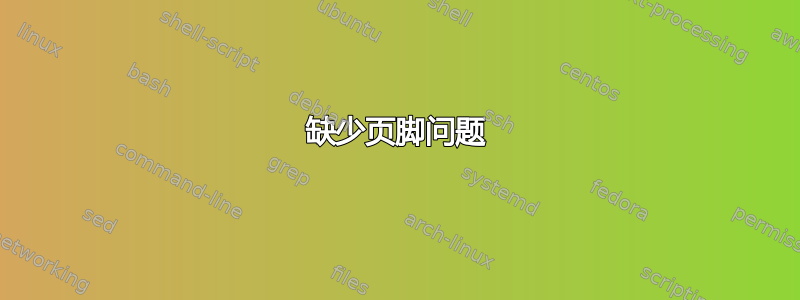
我正在尝试为第一页设置不同的页眉和页脚来格式化我的文档。我成功地为第一页设置了页眉和页脚,但第二页的页脚不可见。我认为第二页的页边距以某种方式发生了变化。你能帮我解决这个问题吗?以下是代码。
\documentclass[times,10pt,twocolumn]{cls/IEEEtran}
\usepackage{graphicx}
\usepackage{authblk}
%============== For header and footer
\usepackage{fancyhdr}
\pagestyle{fancy}
% -------- Normal Headers
\lhead{\textbf{\thepage}}
\chead{Paper Title: Modeling Reliability of the Grid}
\rhead{}
\lfoot{Copyright \textcopyright 2014 MECS}
\cfoot{}
\rfoot{\emph{I.J. Computer Network and Information Security}, 2014, vol, issue, pages}
\renewcommand{\headrulewidth}{0pt} % to remove line on header
\renewcommand{\footrulewidth}{0pt} % to remove line on footer
% ----------------------------define new page style for first page
\fancypagestyle{first}{
\fancyhf{} % clear all header and footer fields
\lhead{\emph{\textbf{I.J. Computer Network and Information Security}}, 2014, Vol, issue, pages\\
Published Online Month 2014 in MECS (http://www.mecs-press.org/)\\
DOI: }
\chead{}
\rhead{\includegraphics[width=2.5cm]{logo.pdf}}
\lfoot{Copyright \textcopyright 2014 MECS}
\cfoot{}
\rfoot{\emph{I.J. Computer Network and Information Security}, 2014, vol, issue, page}
\renewcommand{\headrulewidth}{0pt} % to remove line on header
\renewcommand{\footrulewidth}{0pt} % to remove line on footer
}
%==============
\begin{document}
\title{\vspace{1.3cm}Modeling Reliability of the Grid\vspace{0.5cm}}
\author{\textbf{My name}}
\affil{\vspace{-0.3cm}\small my affiliation and email}
\maketitle
\begin{abstract}
This is abstract
\end{abstract}
\begin{keywords}
Reliability modeling, Grid computing, Grid site reliability, Network reliability
\end{keywords}
\section{Introduction}
\label{sec:introduction}
\thispagestyle{first}
\newpage
this is second page
\newpage
another page
%\bibliographystyle{abbrv} %plain
%\bibliography{refs}
\end{document}
答案1
您的第一个页眉太高,这导致fancyhdr从第二页开始增加页眉高度。
您可以通过假装第一个标题没有高度来修复它:
\documentclass[10pt,twocolumn]{IEEEtran}
\usepackage{graphicx}
\usepackage{authblk}
%============== For header and footer
\usepackage{fancyhdr}
\pagestyle{fancy}
% -------- Normal Headers
\fancyhf{} % clear all fields
\fancyhead[L]{\bfseries\thepage}
\fancyhead[C]{Paper Title: Modeling Reliability of the Grid}
\fancyfoot[L]{Copyright \textcopyright 2014 MECS}
\fancyfoot[R]{\emph{I.J. Computer Network and Information Security}, 2014, vol, issue, pages}
\renewcommand{\headrulewidth}{0pt} % to remove line on header
\renewcommand{\footrulewidth}{0pt} % to remove line on footer
% ----------------------------define new page style for first page
\fancypagestyle{first}{%
\fancyhf{}% clear all header and footer fields
\fancyhead[L]{\JournalDataAndLogo}%
\fancyfoot[L]{Copyright \textcopyright 2014 MECS}%
\fancyfoot[R]{\emph{I.J. Computer Network and Information Security}, 2014, vol, issue, page}%
\renewcommand{\headrulewidth}{0pt}% to remove line on header
\renewcommand{\footrulewidth}{0pt}% to remove line on footer
}
\newcommand{\JournalDataAndLogo}{%
\leavevmode\smash{%
\raisebox{-2ex}{% <----- adjust to suit
\begin{tabular*}{\textwidth}{@{\extracolsep{\fill}}lr@{}}
\begin{tabular}[b]{@{}l@{}}
\emph{\textbf{I.J. Computer Network and Information Security}}, 2014, Vol, issue, pages\\
Published Online Month 2014 in MECS (http://www.mecs-press.org/)\\
DOI:
\end{tabular}
&
\includegraphics[width=2.5cm,height=1.5cm]{example-image.pdf}
\end{tabular*}%
}% end of \raisebox
}% end of \smash
}
%==============
\begin{document}
\title{\vspace{1.3cm}Modeling Reliability of the Grid\vspace{0.5cm}}
\author{\textbf{My name}}
\affil{\vspace{-0.3cm}\small my affiliation and email}
\maketitle
\begin{abstract}
This is abstract
\end{abstract}
\begin{keywords}
Reliability modeling, Grid computing, Grid site reliability, Network reliability
\end{keywords}
\section{Introduction}
\label{sec:introduction}
\thispagestyle{first}
\newpage
this is second page
\newpage
another page
\end{document}
由于我没有您的徽标,所以无法知道它的垂直尺寸;请2ex在标记的位置进行调整。



