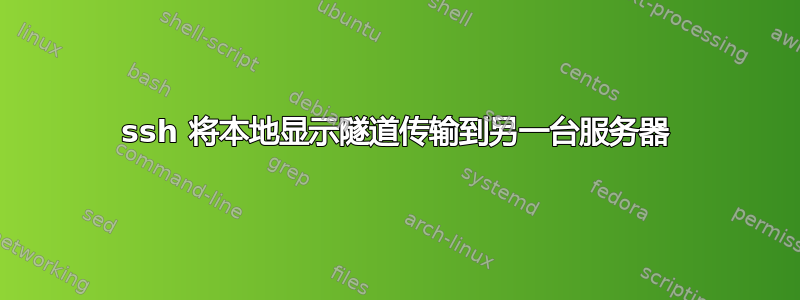
我有一个 GUI 测试台模拟连接到一些正在测试的硬件。测试台是 Sun Sparc Ultra 2 SunOs 5.7。模拟软件会检查您的显示器是否在:0.0.如果不是,则不会通电。我们没有重写模拟的源代码来不检查这一点。我需要“查看”本地终端上显示的内容。我已经尝试过x11vnc,但似乎 Xsun 可能不支持记录扩展。 SSH -X 将 DISPLAY 设置为,:10.0这样就可以了。我确实需要将 6000 端口转发到运行 cgwin 的 Windows 机器上的 6001 端口。 (我假设 6001 是:1.0并且也是我的 Windows 盒子上的 x 服务器也将列出的内容)。这有可能吗?我已经穷途末路了。
这是有问题的代码。
/* Console can always access the HW */
if (xserver != (char *) NULL)
{
/* if the first two characters are ":0" */
if ((xserver[0] == ':') && (xserver[1] == '0'))
termtype = TERMINAL_LOCAL;
else if (uname(&utshost) == 0)
{
nnlen = strlen(utshost.nodename);
if ((int) strlen(xserver) >= (int) (nnlen + 2))
{
if ((strncmp(xserver, utshost.nodename, nnlen) == 0) &&
(xserver[nnlen] == ':') && (xserver[nnlen + 1] == '0'))
termtype = TERMINAL_LOCAL;
else
termtype = TERMINAL_REMOTE;
} /* END if */
} /* END if/else */
} /* END if */
我在运行时得到这个xdpyinfo -queryExtensions(为了相关性而被截断):
name of display: localhost:0.0
version number: 11.0
vendor string: The Cygwin/X Project
vendor release number: 11001000
maximum request size: 16777212 bytes
motion buffer size: 256
bitmap unit, bit order, padding: 32, LSBFirst, 32
image byte order: LSBFirst
number of supported pixmap formats: 7
supported pixmap formats:
depth 1, bits_per_pixel 1, scanline_pad 32
depth 4, bits_per_pixel 8, scanline_pad 32
depth 8, bits_per_pixel 8, scanline_pad 32
depth 15, bits_per_pixel 16, scanline_pad 32
depth 16, bits_per_pixel 16, scanline_pad 32
depth 24, bits_per_pixel 32, scanline_pad 32
depth 32, bits_per_pixel 32, scanline_pad 32
keycode range: minimum 8, maximum 255
focus: window 0x200023, revert to PointerRoot
number of extensions: 22
BIG-REQUESTS (opcode: 132)
Composite (opcode: 146)
DAMAGE (opcode: 147, base event: 90, base error: 149)
DOUBLE-BUFFER (opcode: 138, base error: 138)
DPMS (opcode: 139)
GLX (opcode: 148, base event: 91, base error: 150)
Generic Event Extension (opcode: 128)
MIT-SCREEN-SAVER (opcode: 133, base event: 82)
RANDR (opcode: 143, base event: 88, base error: 146)
RECORD (opcode: 137, base error: 137)
RENDER (opcode: 142, base error: 141)
SGI-GLX (opcode: 148, base event: 91, base error: 150)
SHAPE (opcode: 129, base event: 64)
SYNC (opcode: 134, base event: 83, base error: 133)
X-Resource (opcode: 145)
XC-MISC (opcode: 136)
XFIXES (opcode: 141, base event: 86, base error: 139)
XFree86-Bigfont (opcode: 140)
XINERAMA (opcode: 144)
XInputExtension (opcode: 130, base event: 65, base error: 128)
XKEYBOARD (opcode: 135, base event: 85, base error: 136)
XTEST (opcode: 131)
default screen number: 0
当我 ssh[电子邮件受保护]$DISPLAY 是 servername:0.0 ,它是本地的,但我看不到。当我 ssh -X[电子邮件受保护]$DISPLAY 是 localhost:0.0,我的模拟将其视为远程。
答案1
如果模拟软件确实检查显示编号为0,则可以将远程显示设置为0。确保您不是Xsun在本地运行或在不同的显示器上运行(例如Xsun :1)。在 OpenSSH 服务器配置文件中/etc/ssh/sshd_config,添加以下行X11DisplayOffset 0。
如果您通过 ssh 连接,DISPLAY环境变量将被设置为localhost:0.0(已X11DisplayOffset按上述设置)。这是(出于所有实际目的)localhost:0您的应用程序接受的同义词,因此您可以将其放入您的.profile:
DISPLAY=${DISPLAY%.0}
如果仿真软件需要本地显示:0,您可以尝试在Xvfb中运行它(v虚拟的F拉梅乙承受X服务器,我不知道它是否随 Solaris 一起提供)。如上所述,不要在 display 上本地运行 X 服务器,如果有的话:0就运行它。:1使用 Xvfb,您无法轻松连接到显示器,但您可以看到屏幕的静态图像。
Xvfb :1 -screen 0 1024x768x16 -fbdir /tmp &
DISPLAY=:1 simulation-program &
xwud -in /tmp/Xvfb_screen0
或者,您可以尝试在窗口中显示的 X 服务器,例如 Xnest、Xephyr 或 VNC — 同样,如果您在 Sun 计算机上运行本地 X 服务器,请在显示上运行它:1。例如,使用 VNC:
vncserver :1
您甚至可以使用 Windows 计算机上的 VNC 查看器连接到该服务器。


